In the ever-evolving landscape of digital marketing, mastering Facebook Ads has become essential for businesses aiming to maximize their online presence. "Advanced Facebook Ads" delves into sophisticated strategies and techniques that go beyond the basics, offering insights into audience targeting, ad optimization, and performance analytics. This article is designed for marketers seeking to elevate their campaigns and achieve superior results in a competitive environment.
Understanding the Facebook Ads Ecosystem
Facebook Ads has become an essential tool for businesses looking to reach a vast audience with precision. The ecosystem is complex, encompassing a variety of elements that work together to deliver effective advertising. Understanding this ecosystem is crucial for crafting successful ad campaigns that resonate with your target audience.
- Ad Formats: Facebook offers a range of ad formats, including image, video, carousel, and collection ads, each catering to different marketing objectives.
- Targeting Options: With advanced targeting options, advertisers can reach specific demographics, interests, and behaviors, ensuring ads are shown to the most relevant audience.
- Analytics and Reporting: Facebook provides detailed insights and analytics, allowing advertisers to track performance and optimize campaigns in real-time.
By leveraging these components, businesses can create highly targeted and engaging ads that drive conversions and enhance brand visibility. Mastering the Facebook Ads ecosystem involves continuously analyzing data, experimenting with different strategies, and staying updated with platform changes to maximize advertising effectiveness.
Advanced Targeting and Audience Creation
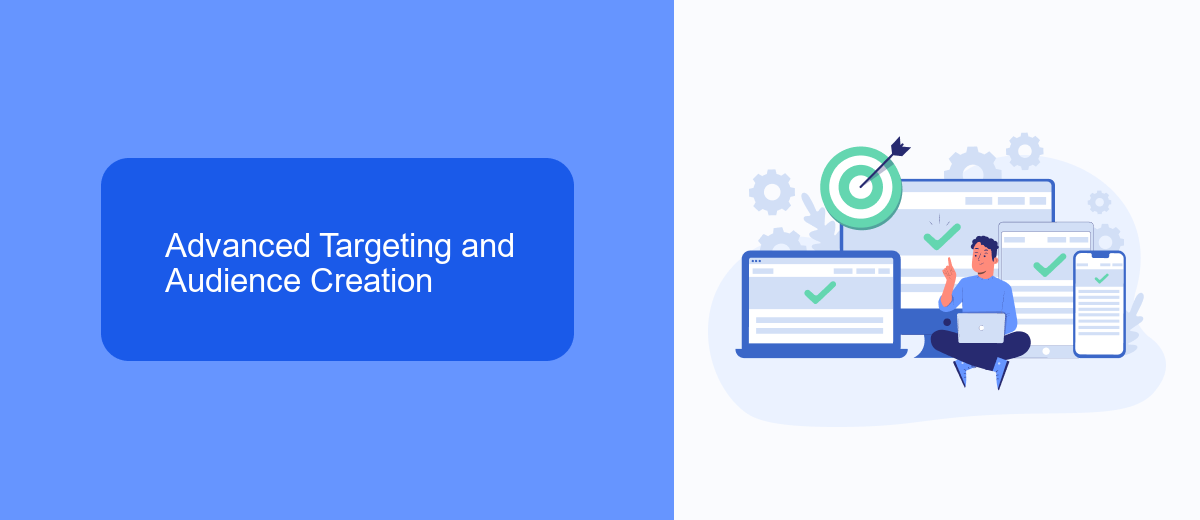
Advanced targeting in Facebook Ads allows marketers to reach specific audience segments with precision. By leveraging detailed demographic, interest, and behavioral data, advertisers can create highly customized campaigns that resonate with their target market. Utilizing Facebook's Lookalike Audiences feature, businesses can expand their reach by targeting users who share characteristics with their existing customer base. Moreover, integrating third-party data sources can further refine audience targeting, ensuring ads are shown to the most relevant users.
Creating effective audiences also involves the use of tools like SaveMyLeads, which streamline the process of capturing and integrating lead data from Facebook Ads. This service automates data transfer to various CRM systems, enhancing the efficiency of audience creation. By continuously analyzing customer interactions and feedback, marketers can adjust their targeting strategies to optimize ad performance. This dynamic approach to audience creation ensures that campaigns remain relevant and effective in an ever-evolving digital landscape.
Campaign Optimization and Bidding Strategies

Effective campaign optimization and bidding strategies are crucial for maximizing the return on investment from your Facebook Ads. To start, it's essential to understand your target audience and set clear objectives. This allows you to tailor your campaigns to meet specific goals, whether it's brand awareness, lead generation, or sales conversions. Regular analysis and adjustment of your ad creatives and targeting parameters can significantly enhance performance.
- Utilize Facebook's A/B testing tools to experiment with different ad formats and messages.
- Implement automated rules to adjust bids based on performance metrics.
- Leverage custom audiences to retarget users who have previously interacted with your brand.
- Adjust your bidding strategy according to your campaign goals, such as choosing between cost-per-click (CPC) or cost-per-impression (CPM).
- Monitor and analyze data to identify trends and make informed decisions.
By continuously testing and refining your strategies, you can achieve better results and more efficiently allocate your advertising budget. The key is to remain flexible and responsive to the data, allowing you to adapt to changes in audience behavior and market trends. This proactive approach ensures that your campaigns remain effective and competitive in the dynamic landscape of Facebook advertising.
Creative Best Practices and Dynamic Ads
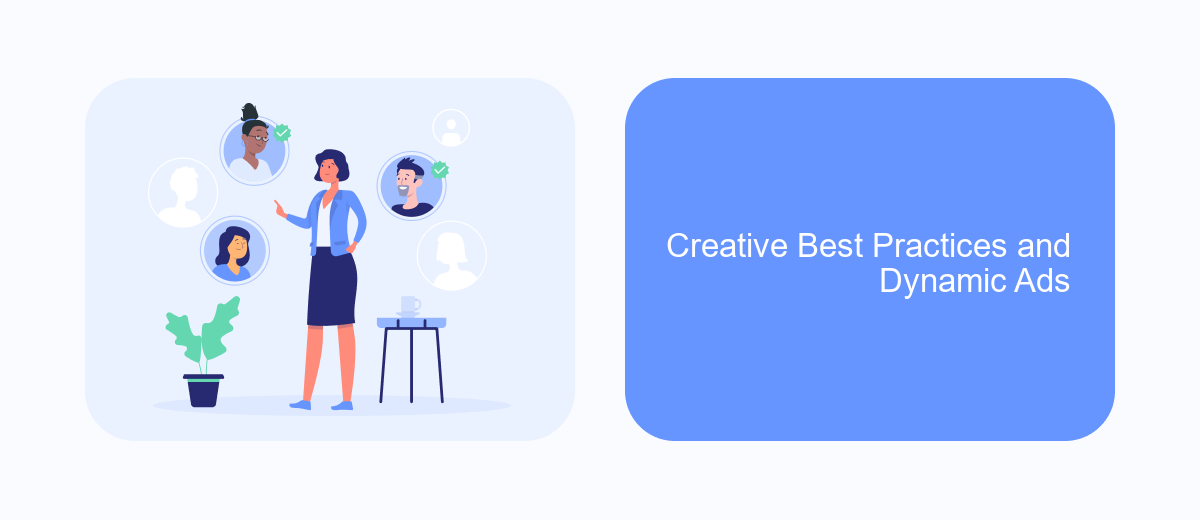
Creating compelling Facebook ads requires a strategic approach to capture the audience's attention and drive engagement. High-quality visuals, concise messaging, and a clear call-to-action are essential components. It's crucial to tailor your creative assets to resonate with your target audience, ensuring that they align with their interests and behaviors.
Dynamic ads offer a powerful way to personalize the user experience by automatically displaying relevant products or services to potential customers. By leveraging user data, dynamic ads can showcase items that users have previously shown interest in, enhancing the likelihood of conversion. This approach not only saves time but also maximizes the relevance of your advertising efforts.
- Use high-resolution images and videos to capture attention.
- Incorporate clear and concise messaging to convey your value proposition.
- Ensure your ads are mobile-friendly for a seamless user experience.
- Utilize A/B testing to optimize ad performance continuously.
By following these best practices, advertisers can enhance their Facebook ad campaigns, ensuring they are engaging and effective. Dynamic ads, in particular, offer a personalized touch that can significantly improve conversion rates, making them a valuable tool in any marketer's arsenal.
Measurement, Analysis, and Reporting
To effectively measure the success of your Facebook Ads, it's crucial to set clear objectives and utilize Facebook's robust analytics tools. Begin by identifying key performance indicators (KPIs) that align with your campaign goals, such as click-through rates, conversion rates, and return on ad spend. Facebook Ads Manager provides detailed insights into these metrics, allowing you to track performance in real-time. Additionally, integrating third-party analytics tools can offer a more comprehensive view of user behavior and ad effectiveness.
Analyzing data is only part of the equation; reporting is equally important for optimizing future campaigns. Create detailed reports that highlight trends, successes, and areas for improvement. Tools like SaveMyLeads can streamline this process by automating data integration from Facebook Ads to your preferred CRM or analytics platform, ensuring that you have all necessary information at your fingertips. By consistently measuring, analyzing, and reporting on your ad performance, you can make informed decisions that enhance your advertising strategy and drive better results.
FAQ
How can I optimize my Facebook Ads for better performance?
What is the best way to track conversions from Facebook Ads?
How can I reduce the cost per click (CPC) on my Facebook Ads?
What are custom audiences and how can I use them effectively?
How can I automate my Facebook Ads processes?
If you use Facebook Lead Ads, then you should know what it means to regularly download CSV files and transfer data to various support services. How many times a day do you check for new leads in your ad account? How often do you transfer data to a CRM system, task manager, email service or Google Sheets? Try using the SaveMyLeads online connector. This is a no-code tool with which anyone can set up integrations for Facebook. Spend just a few minutes and you will receive real-time notifications in the messenger about new leads. Another 5-10 minutes of work in SML, and the data from the FB advertising account will be automatically transferred to the CRM system or Email service. The SaveMyLeads system will do the routine work for you, and you will surely like it.
