Facebook's Ads Tool is a powerful platform that enables businesses to reach their target audience with precision and efficiency. By leveraging advanced algorithms and user data, it allows advertisers to create highly customized campaigns that drive engagement and conversions. Whether you're a small business owner or a marketing professional, mastering Facebook's Ads Tool can significantly enhance your advertising strategy and maximize your return on investment.
Facebook Ads Tool: Quick Start Guide
Getting started with Facebook Ads Tool is straightforward and efficient, allowing businesses of all sizes to leverage the power of social media advertising. First, ensure you have a Facebook Business Manager account. This will serve as your central hub for managing ads, pages, and other assets. Once your account is set up, you can begin creating your first ad campaign.
- Log in to Facebook Business Manager.
- Navigate to the Ads Manager section.
- Click on 'Create' to start a new campaign.
- Select your marketing objective (e.g., brand awareness, traffic, conversions).
- Define your target audience based on demographics, interests, and behaviors.
- Choose your ad placements or let Facebook optimize them for you.
- Set your budget and schedule.
- Create your ad with compelling visuals and copy.
- Review your campaign settings and click 'Publish'.
After publishing, monitor your ad's performance through the Ads Manager dashboard. Analyze metrics like reach, engagement, and conversions to refine your strategy. With continuous optimization, Facebook Ads Tool can significantly enhance your marketing efforts, driving better results and maximizing ROI.
Facebook Ads Tool: Targeting Options
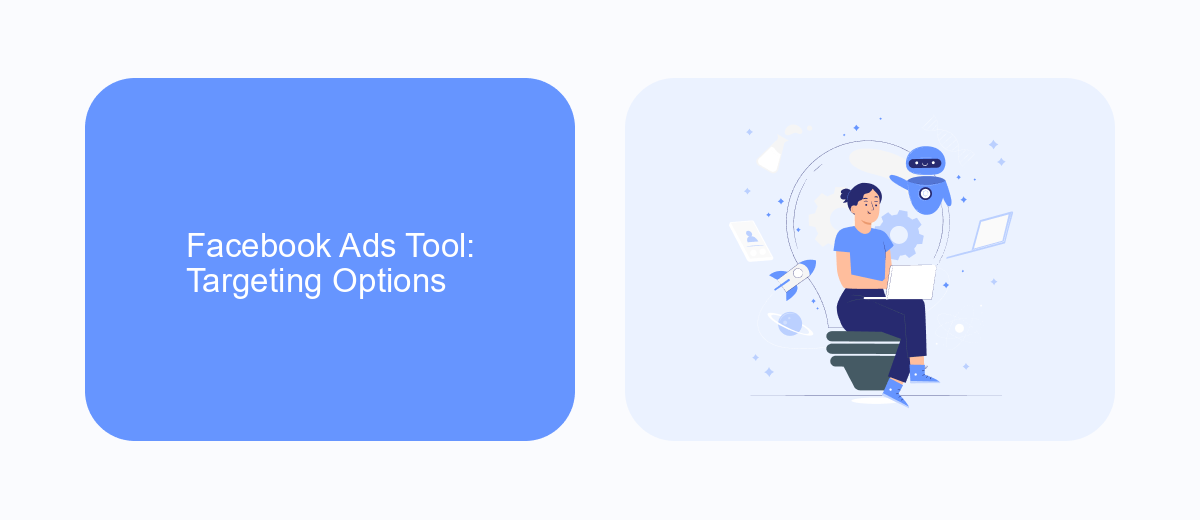
Facebook Ads Tool offers a diverse range of targeting options that allow advertisers to reach their desired audience with precision. These options include demographic targeting, which enables advertisers to filter users based on age, gender, location, and language. Additionally, interest-based targeting allows businesses to connect with users who have shown interest in specific topics or activities. Behavioral targeting is another powerful feature, enabling advertisers to reach users based on their purchasing behaviors, device usage, and other activities on and off Facebook.
For businesses looking to streamline their ad campaigns and integrate them with other platforms, services like SaveMyLeads can be invaluable. SaveMyLeads automates the process of transferring leads from Facebook ads to various CRM systems, email marketing tools, and other applications, ensuring that businesses can efficiently manage and nurture their leads. By leveraging these targeting options and integration services, advertisers can optimize their campaigns, improve engagement, and ultimately drive better results from their Facebook advertising efforts.
Facebook Ads Tool: SaveMyLeads Integration
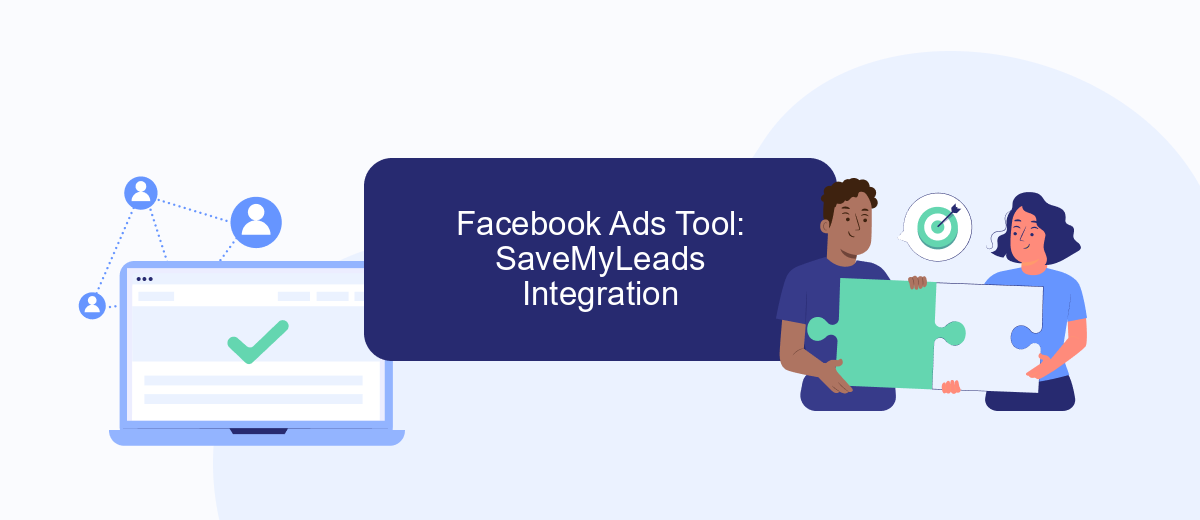
Integrating Facebook Ads Tool with SaveMyLeads can significantly enhance your marketing strategy by automating lead management processes. This integration allows businesses to seamlessly transfer leads captured from Facebook ads directly into their CRM or other marketing tools. By automating this data flow, companies can ensure that no lead is lost and that follow-up actions are timely and efficient. This integration not only saves time but also improves the accuracy and speed of lead handling, ultimately boosting conversion rates.
- Connect your Facebook Ads account to SaveMyLeads.
- Select the specific ad campaign you want to integrate.
- Configure the data mapping to ensure accurate lead information transfer.
- Set up automated workflows for lead processing and follow-up actions.
- Test the integration to ensure everything is functioning correctly.
By leveraging the power of SaveMyLeads, businesses can optimize their advertising efforts on Facebook. This integration streamlines the lead management process, allowing marketers to focus on crafting compelling ad content and strategies. As a result, companies can achieve better engagement with potential customers and drive more sales, all while maintaining a smooth and efficient workflow. The integration is a valuable tool for any business looking to maximize the return on investment from their Facebook advertising campaigns.
Facebook Ads Tool: Reporting & Analysis
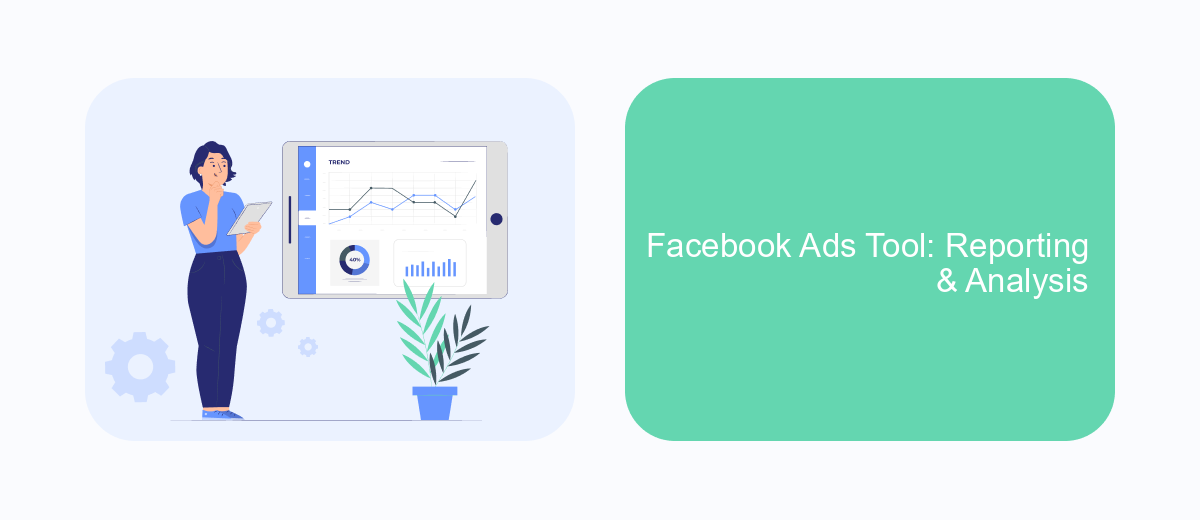
Effective reporting and analysis are crucial components of any successful Facebook Ads campaign. By leveraging Facebook's robust analytics tools, advertisers can gain valuable insights into their audience's behavior, ad performance, and overall campaign effectiveness. This data-driven approach allows marketers to make informed decisions and optimize their strategies for better results.
Facebook Ads Manager provides a comprehensive suite of reporting features that help advertisers track key metrics such as impressions, clicks, and conversions. These insights enable businesses to understand which ads are resonating with their audience and which ones need improvement. Additionally, custom reports can be created to focus on specific goals or metrics, offering a tailored view of campaign performance.
- Real-time performance tracking
- Customizable reporting options
- Audience insights and demographic data
- Conversion tracking and attribution
- Cross-device reporting capabilities
By utilizing these powerful reporting tools, businesses can enhance their advertising strategies and achieve better outcomes. Continuous analysis and adjustment based on the data collected ensure that campaigns remain efficient and effective, maximizing return on investment and driving business growth.


Facebook Ads Tool: Best Practices & Tips
When using Facebook Ads Tool, it's crucial to focus on audience segmentation and precise targeting. By leveraging Facebook's robust targeting options, you can reach specific demographics, interests, and behaviors that align with your campaign goals. Regularly analyze the performance metrics to refine your strategy, ensuring that your ads are engaging and relevant to your audience. A/B testing different ad formats and creatives can also provide insights into what resonates best with your target market, allowing for continuous improvement and optimization of your campaigns.
Integrating Facebook Ads with other tools can streamline your marketing efforts and improve lead management. Services like SaveMyLeads can automate the process of transferring leads from Facebook Ads to your CRM or email marketing platform, ensuring timely follow-up and increased conversion rates. Additionally, staying updated with Facebook's ever-evolving features and policies is essential to maintain compliance and maximize the effectiveness of your ads. By implementing these best practices, you can enhance your advertising strategy and achieve better results with Facebook Ads Tool.
FAQ
What is Facebook Ads Tool and how does it work?
How can I optimize my Facebook ad campaigns for better performance?
What are some common metrics to track in Facebook Ads?
How can I automate the process of managing Facebook leads?
What should I do if my Facebook ad account gets disabled?
Are you using Facebook Lead Ads? Then you will surely appreciate our service. The SaveMyLeads online connector is a simple and affordable tool that anyone can use to set up integrations for Facebook. Please note that you do not need to code or learn special technologies. Just register on our website and create the necessary integration through the web interface. Connect your advertising account with various services and applications. Integrations are configured in just 5-10 minutes, and in the long run they will save you an impressive amount of time.
