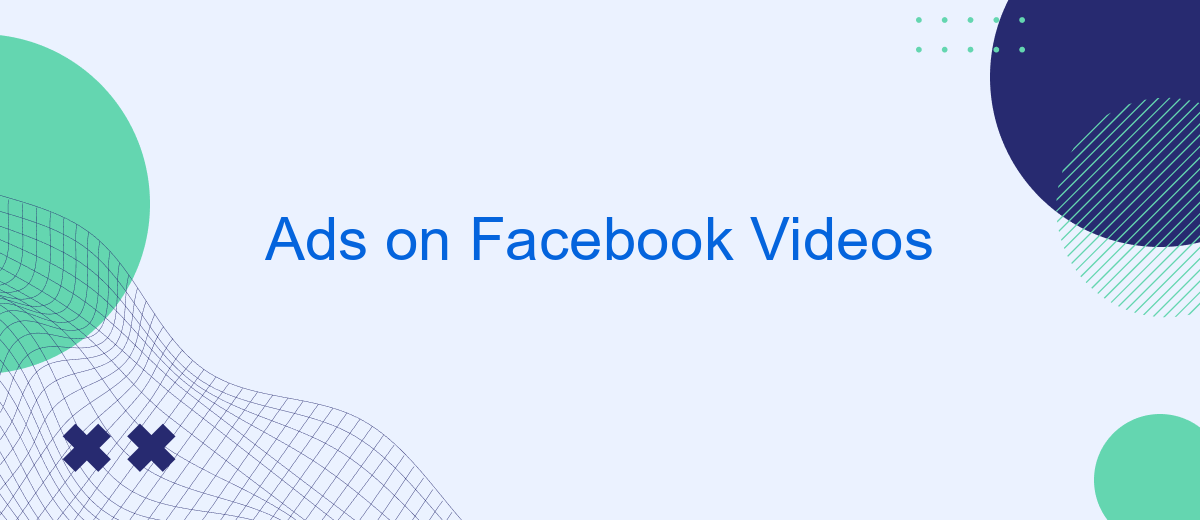In recent years, Facebook has become a powerful platform for video content, offering creators and businesses new opportunities to reach vast audiences. With the introduction of ads on Facebook videos, monetization has become a key focus, allowing content creators to generate revenue while providing businesses with a targeted advertising solution. This article explores the dynamics of video ads on Facebook and their impact on both creators and advertisers.
Facebook Videos Ads: A Complete Guide
Facebook Video Ads have become an essential tool for businesses aiming to reach a wider audience and engage users through dynamic content. These ads appear in users' news feeds and stories, offering a visually compelling way to capture attention and convey messages. Leveraging Facebook’s extensive targeting options, businesses can tailor their video ads to specific demographics, interests, and behaviors, ensuring that their content reaches the most relevant viewers.
- Choose the right video format: square, vertical, or horizontal.
- Keep videos short and engaging, ideally under 15 seconds.
- Use attention-grabbing visuals and clear messaging.
- Incorporate captions for sound-off viewing.
- Utilize Facebook's targeting tools for precise audience reach.
To maximize the effectiveness of Facebook Video Ads, it's crucial to monitor performance metrics such as views, engagement, and conversion rates. Regularly analyzing these metrics allows businesses to refine their strategies, optimize ad spend, and enhance overall campaign performance. By staying informed of the latest trends and updates in Facebook advertising, marketers can maintain a competitive edge and continue to drive successful outcomes with their video ad campaigns.
Creating Effective Facebook Video Ads
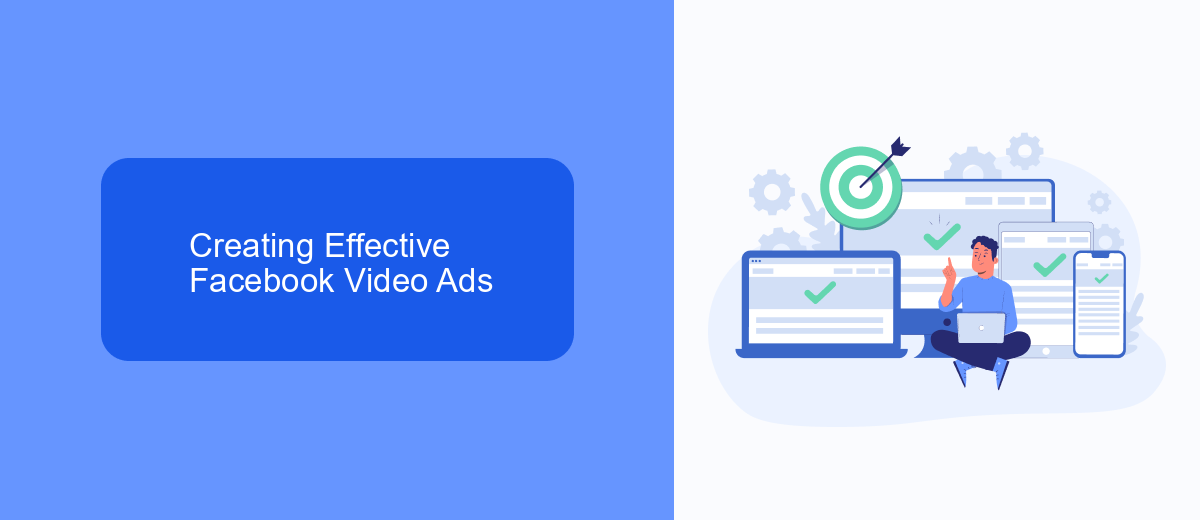
Creating effective Facebook video ads requires a strategic approach to capture attention and engage viewers. Start by crafting a compelling story that resonates with your target audience. Keep your message clear and concise, focusing on the unique value your product or service offers. Use high-quality visuals and sound to enhance the viewing experience. Remember, the first few seconds are crucial, so make sure to grab attention immediately. Incorporate your brand elements subtly but effectively to ensure brand recall.
Additionally, leverage the power of Facebook's targeting features to reach the right audience. Utilize tools like SaveMyLeads to automate lead generation and streamline your marketing efforts. This service can help you integrate Facebook with various CRM systems, ensuring you capture and manage leads efficiently. Test different ad formats and analyze performance metrics to refine your strategy continually. By combining creative storytelling with data-driven insights, you can create impactful video ads that drive engagement and conversions on Facebook.
Targeting Your Facebook Videos Ads
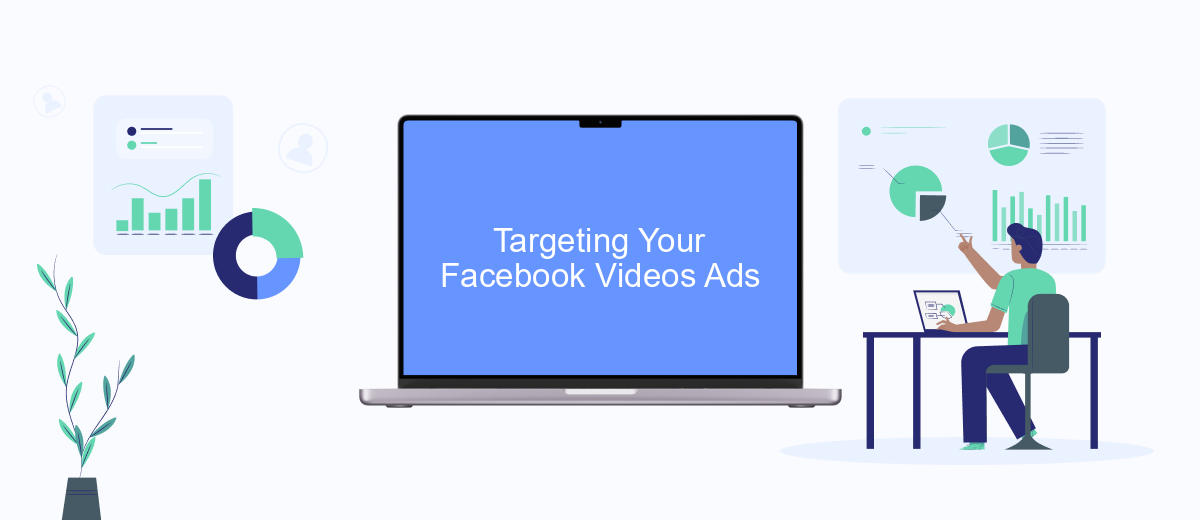
Effectively targeting your Facebook video ads is crucial for maximizing engagement and achieving your marketing goals. By honing in on the right audience, you can ensure that your content reaches those most likely to respond positively. Facebook offers a variety of targeting options that allow you to tailor your ads based on demographics, interests, and behaviors. Understanding these options can help you create more personalized and impactful video campaigns.
- Demographic Targeting: Customize your audience based on age, gender, location, and language to reach specific segments.
- Interest Targeting: Target users based on their interests, hobbies, and pages they like to ensure your ads resonate with their preferences.
- Behavioral Targeting: Focus on users' purchasing behaviors, device usage, and other activities to tailor ads to their lifestyle.
- Custom Audiences: Use your existing customer data to create audiences and retarget users who have interacted with your brand.
- Lookalike Audiences: Expand your reach by targeting users similar to your best customers, increasing the likelihood of engagement.
By strategically utilizing these targeting options, you can enhance the effectiveness of your Facebook video ads. Regularly analyze the performance of your campaigns and adjust your targeting strategies to continuously improve results. Tailoring your approach ensures that your message reaches the right people, driving higher engagement and conversion rates.
Optimizing Your Facebook Videos Ads with SaveMyLeads
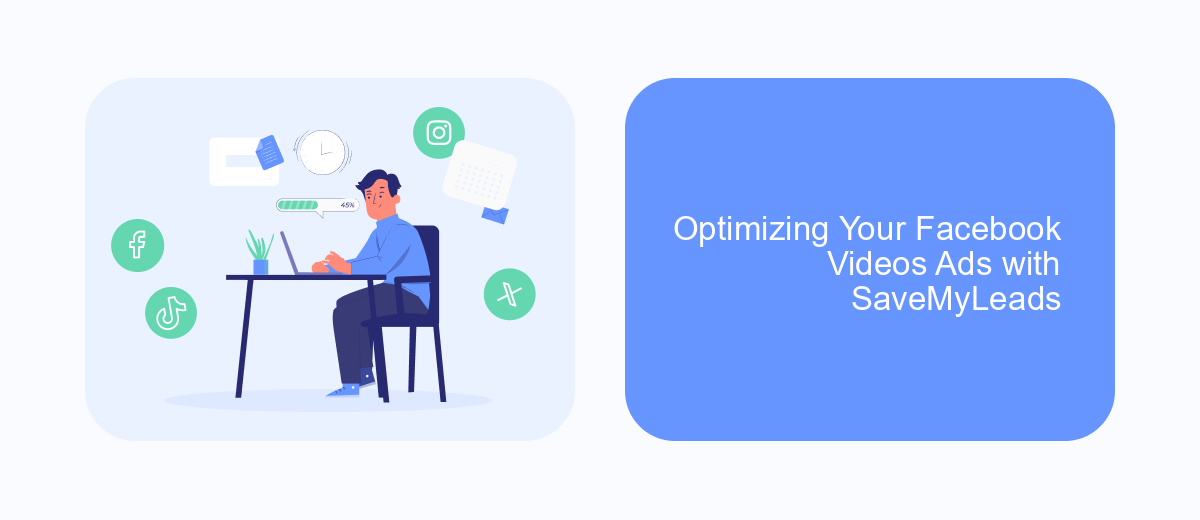
Enhancing the performance of your Facebook video ads can significantly impact your marketing success. By leveraging tools like SaveMyLeads, you can streamline and optimize your ad campaigns for better engagement and conversions. SaveMyLeads offers automation solutions that simplify the process of managing leads generated from your video ads, ensuring that no potential customer is overlooked.
With SaveMyLeads, you can automate the transfer of lead data from Facebook to your CRM or other platforms, reducing manual work and minimizing the risk of errors. This allows you to focus on crafting compelling video content and strategies that capture your audience's attention. Additionally, the tool's integration capabilities enable seamless connectivity with various applications, enhancing your marketing ecosystem.
- Automate lead data transfer to your CRM.
- Reduce manual data entry errors.
- Focus on creating engaging video content.
- Integrate smoothly with multiple platforms.
By incorporating SaveMyLeads into your Facebook video ad strategy, you not only improve efficiency but also enhance your ability to capitalize on every lead opportunity. This optimization leads to better targeting, increased ROI, and ultimately, a more successful advertising campaign.


Measuring Facebook Videos Ads Success
Measuring the success of Facebook video ads involves analyzing various metrics that reflect audience engagement and conversion rates. Key performance indicators (KPIs) such as view count, average watch time, and engagement metrics like likes, shares, and comments provide insights into how well the content resonates with viewers. Additionally, tracking click-through rates (CTR) and conversion rates helps assess the effectiveness of the call-to-action in driving users to take desired actions. By regularly monitoring these metrics, marketers can optimize their video content and target audience for better results.
Integrating data from Facebook video ads with other marketing tools can further enhance measurement and analysis. Services like SaveMyLeads facilitate seamless integration by automatically transferring leads generated from video ads into CRM systems or email marketing platforms. This automation not only saves time but also ensures that valuable data is quickly accessible for analysis and follow-up. By leveraging such integrations, businesses can gain a comprehensive understanding of their ad performance and make informed decisions to refine their marketing strategies.
FAQ
How do I start placing ads on Facebook videos?
What are the requirements for video ads on Facebook?
How can I measure the performance of my Facebook video ads?
Can I automate the process of managing Facebook video ads?
What are the best practices for creating effective Facebook video ads?
Don't waste another minute manually transferring leads from Facebook to other systems. SaveMyLeads is a simple and effective tool that will allow you to automate this process so that you don't have to spend time on the routine. Try SaveMyLeads features, make sure that this tool will relieve your employees and after 5 minutes of settings your business will start working faster.