Meta Business Suite's Ads Manager is a powerful tool designed to streamline your advertising efforts on Facebook and Instagram. With its user-friendly interface, you can easily create, manage, and analyze ad campaigns, ensuring you reach your target audience effectively. Whether you're a small business or a large enterprise, Ads Manager offers the features you need to boost your online presence and drive results.
Overview of Meta Business Suite Ads Manager
Meta Business Suite Ads Manager is a powerful tool designed to help businesses manage and optimize their advertising campaigns across Meta platforms, including Facebook and Instagram. This comprehensive suite offers a range of features that streamline the ad creation process, targeting, and performance analysis, making it easier for businesses to reach their target audience effectively.
- Ad Creation: Easily create and customize ads with various formats and placements.
- Targeting: Utilize advanced targeting options to reach specific demographics and interests.
- Analytics: Monitor and analyze ad performance with detailed insights and metrics.
- Budget Management: Set and adjust budgets to maximize ROI.
- Automation: Use automated rules to optimize ad delivery and performance.
Overall, Meta Business Suite Ads Manager is an essential tool for businesses looking to enhance their digital marketing efforts. By leveraging its robust features, businesses can create impactful ad campaigns, engage with their audience more effectively, and achieve their marketing objectives with greater efficiency.
Creating and Managing Ad Campaigns

Creating and managing ad campaigns in Meta Business Suite is a streamlined process designed to help you reach your business goals efficiently. To start, navigate to the Ads Manager section, where you can choose your campaign objective, such as brand awareness, lead generation, or conversions. Next, define your target audience by setting demographics, interests, and behaviors. This ensures your ads reach the right people. Additionally, you can set your budget and schedule, allowing you to control how much you spend and when your ads are shown.
Once your campaign is live, it's crucial to monitor its performance regularly. The Ads Manager provides detailed analytics to track key metrics like impressions, clicks, and conversions. If you need to integrate your ad campaigns with other services for enhanced functionality, consider using SaveMyLeads. This tool automates the process of transferring leads from your ad campaigns to your CRM or other marketing tools, ensuring you never miss an opportunity to engage with potential customers. With these steps and tools, managing your ad campaigns becomes a more effective and less time-consuming task.
Targeting and Audience Selection
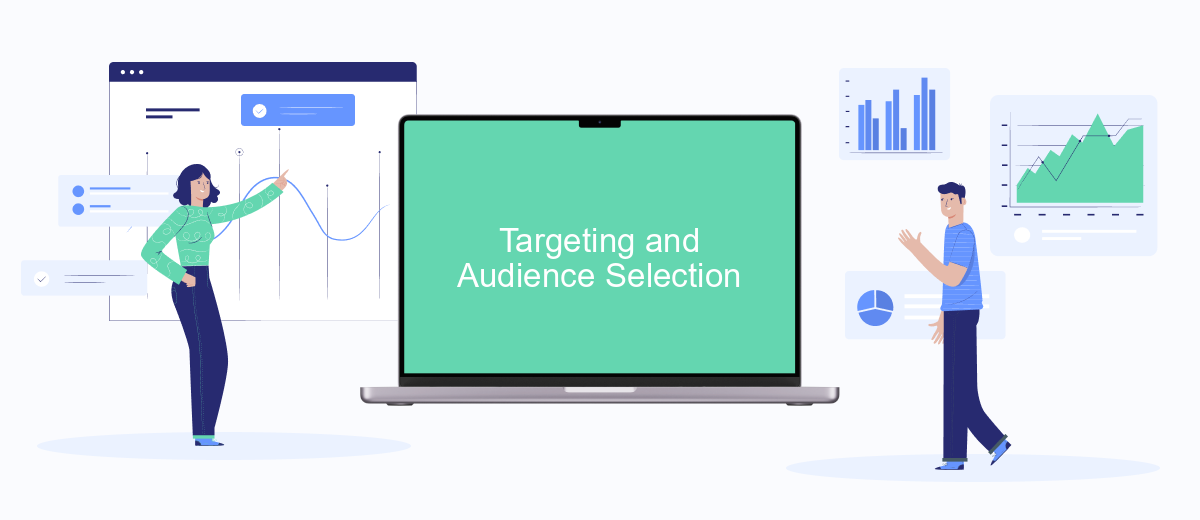
Effective targeting and audience selection are crucial for maximizing the impact of your advertising campaigns within Meta Business Suite's Ads Manager. By precisely defining your audience, you can ensure that your ads reach the right people at the right time, increasing engagement and conversion rates.
- Define your target audience based on demographics such as age, gender, and location.
- Utilize interest and behavior-based targeting to reach users with specific hobbies or online activities.
- Leverage custom audiences by uploading your customer lists or using website traffic data.
- Experiment with lookalike audiences to find new potential customers similar to your existing ones.
- Adjust your targeting parameters based on performance data to continuously optimize your audience.
By following these steps, you can create highly targeted ad campaigns that resonate with your intended audience. This approach not only enhances the effectiveness of your marketing efforts but also ensures that your advertising budget is utilized efficiently, driving better results for your business.
Tracking and Analyzing Campaign Results
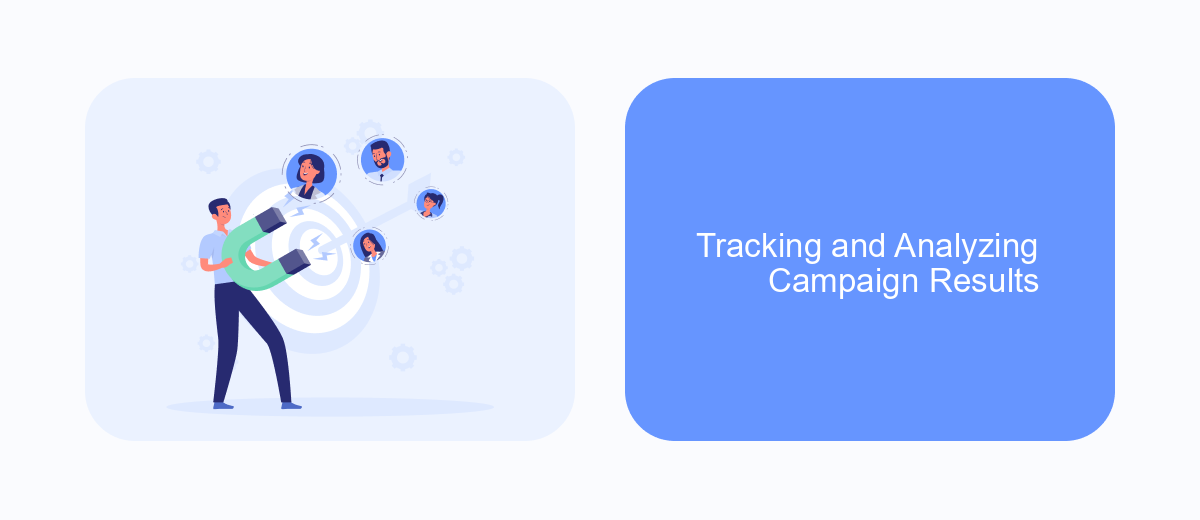
Tracking and analyzing your campaign results in Meta Business Suite is essential for optimizing your advertising efforts. By monitoring key metrics, you can understand how well your ads are performing and make data-driven decisions to improve your strategy. The suite offers a variety of tools to help you track these metrics in real-time.
First, navigate to the Ads Manager section within Meta Business Suite. Here, you can view detailed reports on various performance indicators such as reach, engagement, and conversions. These insights are crucial for evaluating the effectiveness of your campaigns and identifying areas for improvement.
- Reach: The number of unique users who have seen your ad.
- Engagement: Interactions such as likes, comments, and shares.
- Conversions: Actions taken by users, such as purchases or sign-ups.
By regularly reviewing these metrics, you can adjust your targeting, creative, and budget to maximize your return on investment. Meta Business Suite also allows you to set up custom reports and alerts, ensuring you stay informed about your campaign performance at all times.


Integration with SaveMyLeads
Integrating Ads Manager within Meta Business Suite with SaveMyLeads can significantly enhance your marketing automation capabilities. SaveMyLeads is a powerful tool that allows you to seamlessly connect your Facebook and Instagram ad campaigns with various CRM systems, email marketing services, and other business applications. By using SaveMyLeads, you can automate the process of capturing leads from your ad campaigns and transferring them directly to your preferred platforms, ensuring that no potential customer is missed and improving the efficiency of your lead management process.
The integration is straightforward and user-friendly, requiring no coding skills. Simply set up your SaveMyLeads account, select the desired integrations, and configure the data transfer rules according to your business needs. This setup helps you streamline your workflows, reduce manual data entry, and focus more on optimizing your ad strategies. With SaveMyLeads, you can ensure that your marketing efforts are more effective and that your team can respond to leads promptly, ultimately driving better results and higher ROI from your Meta Business Suite campaigns.
FAQ
How do I create a new ad campaign in Ads Manager?
Can I automate my ad reporting?
What is the difference between a campaign, an ad set, and an ad?
How can I track the performance of my ads?
Is it possible to integrate Ads Manager with my CRM system?
What do you do with the data you get from Facebook lead forms? Do you send them to the manager, add them to mailing services, transfer them to the CRM system, use them to implement feedback? Automate all of these processes with the SaveMyLeads online connector. Create integrations so that new Facebook leads are automatically transferred to instant messengers, mailing services, task managers and other tools. Save yourself and your company's employees from routine work.
