In the dynamic world of digital marketing, Facebook Ads Manager stands out as a powerful tool for businesses aiming to reach their target audience effectively. This platform offers a comprehensive suite of features that allow marketers to create, manage, and analyze ad campaigns with precision. By leveraging Facebook's vast user data, businesses can optimize their advertising strategies, ensuring maximum engagement and return on investment.
Facebook Business Ads Manager: A Complete Guide
Facebook Business Ads Manager is a powerful tool designed to help businesses create, manage, and analyze their advertising campaigns on Facebook and Instagram. It offers a comprehensive suite of features that enable advertisers to target specific audiences, optimize ad performance, and track results in real-time. With its user-friendly interface, businesses of all sizes can effectively reach their marketing goals and maximize their return on investment.
- Create and manage multiple ad campaigns simultaneously
- Target audiences based on demographics, interests, and behaviors
- Utilize advanced analytics to track ad performance
- Optimize ad delivery with A/B testing and automatic bid adjustments
- Collaborate with team members by assigning roles and permissions
By leveraging the capabilities of Facebook Business Ads Manager, businesses can ensure their advertising efforts are both efficient and effective. Whether you're looking to increase brand awareness, drive website traffic, or boost sales, this tool provides the necessary resources to achieve your objectives. Staying informed about the latest features and updates will further enhance your ability to connect with your target audience and succeed in the competitive digital marketplace.
Creating Effective Ads in Ads Manager

Creating effective ads in Facebook's Ads Manager begins with understanding your target audience. Utilize the platform's robust targeting options to reach specific demographics, interests, and behaviors. Craft compelling ad copy and choose visuals that resonate with your audience. A/B testing different versions of your ad can provide insights into what works best, allowing you to refine your approach for maximum impact. Remember to set clear objectives for your campaign, whether it's increasing brand awareness, driving traffic, or boosting sales, and align your ad content accordingly.
Optimization is key to successful ad campaigns. Regularly monitor your ad performance through Ads Manager's analytics tools to track key metrics and adjust your strategy as needed. Consider integrating automation tools like SaveMyLeads to streamline lead collection and follow-up processes, ensuring you capitalize on every potential customer interaction. By continuously refining your ads and leveraging available integrations, you can enhance your campaign's effectiveness and achieve your business goals more efficiently.
Targeting the Right Audience with Ads Manager

Effectively targeting the right audience is crucial for the success of your advertising campaigns on Facebook. Ads Manager provides a robust set of tools to help you reach potential customers who are most likely to engage with your brand. By leveraging these tools, you can enhance your campaign performance and ensure your ads are seen by the right people.
- Define Your Audience: Utilize demographic, interest, and behavior filters to narrow down your target audience based on their characteristics and preferences.
- Use Custom Audiences: Upload your customer list or use website traffic data to create a custom audience that reflects your existing customer base.
- Leverage Lookalike Audiences: Expand your reach by creating lookalike audiences that mirror the traits of your best customers.
- Apply Detailed Targeting: Combine multiple targeting options to refine your audience and ensure your ads are shown to those most likely to convert.
By strategically using these targeting options, you can optimize your ad spend and maximize ROI. Ads Manager's targeting capabilities allow you to connect with the right audience, ensuring your message resonates and drives meaningful engagement with your brand.
Optimizing Campaigns in Ads Manager with SaveMyLeads
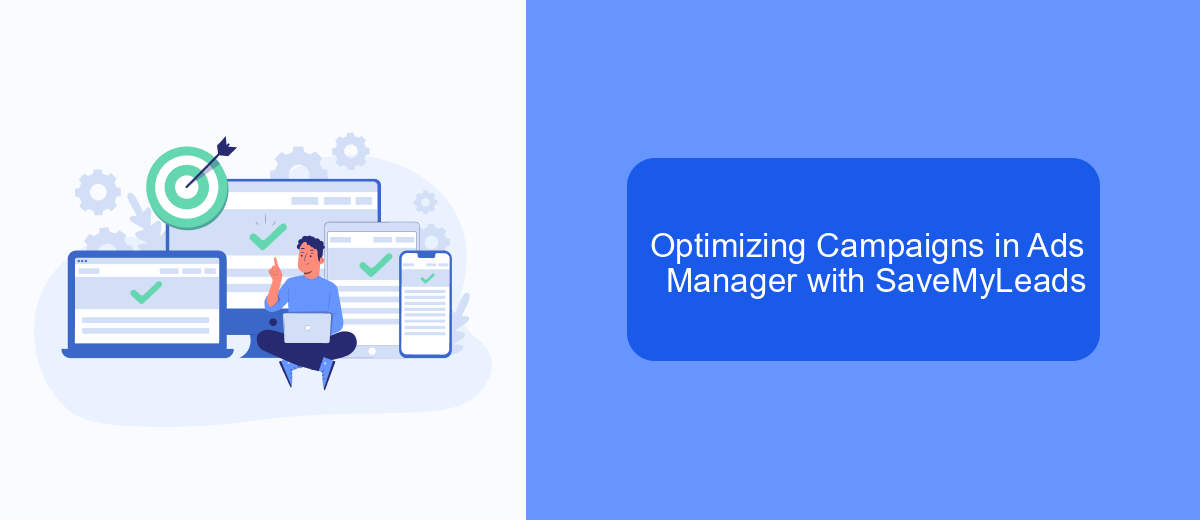
Optimizing your campaigns in Facebook Ads Manager can be a complex task, but with the right tools, it becomes significantly more manageable. SaveMyLeads offers an innovative solution to streamline your advertising efforts, ensuring your campaigns are not only efficient but also effective. By automating data transfer and integration processes, SaveMyLeads helps you focus on what truly matters: achieving your marketing goals.
With SaveMyLeads, you can automate the collection and processing of leads from Facebook, allowing for a seamless transition into your CRM or other marketing tools. This automation reduces manual errors and saves valuable time, enabling you to concentrate on analyzing and optimizing your campaigns.
- Automate lead collection to enhance efficiency.
- Integrate seamlessly with various CRM systems.
- Reduce manual errors and data entry tasks.
- Enhance campaign analysis and optimization efforts.
By leveraging the capabilities of SaveMyLeads, marketers can ensure their campaigns are running at peak performance. This tool not only simplifies the data handling process but also provides insights that are crucial for campaign refinement. As a result, businesses can achieve better ROI and more successful marketing outcomes.
Analyzing Results in Facebook Business Ads Manager
Analyzing the results in Facebook Business Ads Manager is crucial for understanding the performance of your advertising campaigns. Start by accessing the Ads Manager dashboard, where you can view key metrics such as reach, impressions, clicks, and conversions. Use the breakdown feature to segment your data by demographics, device type, or placement to gain deeper insights into your audience's behavior. This helps in identifying which elements of your campaign are performing well and which need optimization.
For more advanced analysis, consider integrating third-party tools like SaveMyLeads, which can automate data collection and facilitate the transfer of leads into your CRM. This integration allows you to streamline your workflow and ensure that no potential customer information is lost. By regularly reviewing your campaign results and leveraging automation tools, you can make data-driven decisions to enhance your advertising strategy, optimize budget allocation, and ultimately achieve better ROI.
FAQ
How do I create a new ad campaign in Facebook Ads Manager?
What is the difference between a campaign, ad set, and ad in Facebook Ads Manager?
How can I track the performance of my ads?
Can I automate data transfer from Facebook Ads Manager to other platforms?
What should I do if my ad is not approved?
Use the SaveMyLeads service to improve the speed and quality of your Facebook lead processing. You do not need to regularly check the advertising account and download the CSV file. Get leads quickly and in a convenient format. Using the SML online connector, you can set up automatic transfer of leads from Facebook to various services: CRM systems, instant messengers, task managers, email services, etc. Automate the data transfer process, save time and improve customer service.
