The Facebook Ads Library is a powerful tool that offers transparency and insights into the advertising landscape on the platform. It allows users to explore active ads across Facebook and Instagram, providing valuable information on ad content, targeting, and spending. This resource is essential for marketers, researchers, and anyone interested in understanding the dynamics of digital advertising and the strategies employed by various brands and organizations.
Exploring Facebook Ads Library
The Facebook Ads Library is a powerful tool designed to enhance transparency in advertising. It allows users to explore and analyze active ads across Facebook's platforms. Whether you're a marketer, researcher, or simply curious, the Ads Library provides a wealth of information at your fingertips. By understanding how different brands and organizations utilize Facebook ads, you can gain insights into advertising strategies and trends.
- Search for ads by keyword, advertiser, or page name.
- Filter results by country, platform, and ad type.
- View ad details, including impressions, engagement, and demographic data.
- Access historical data to track changes and trends over time.
- Download reports for further analysis and record-keeping.
Exploring the Facebook Ads Library is essential for anyone looking to understand the digital advertising landscape. It not only empowers users with data but also promotes accountability among advertisers. By leveraging this tool, you can stay informed about the latest advertising techniques and ensure that your strategies align with industry standards. Dive into the Ads Library today to unlock the potential of data-driven marketing.
Finding Competitors Ads Library
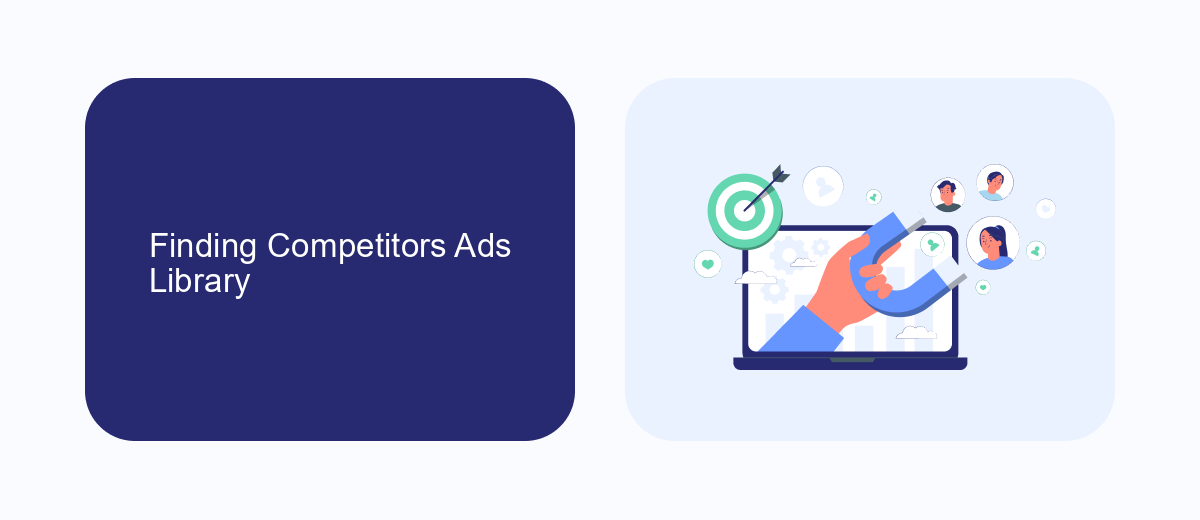
To find competitors' ads in the Facebook Ads Library, start by visiting the library's main page and selecting the appropriate filters. You can search for ads by entering the competitor's name or relevant keywords in the search bar. The library allows you to filter ads by location, platform, and active status. This tool provides transparency by displaying all the active and inactive ads run by a specific brand, along with details such as the ad's launch date and creative elements. By analyzing these ads, you can gain insights into your competitors' strategies, target audience, and messaging techniques.
For businesses looking to streamline their marketing efforts and integrate data from the Ads Library into their CRM or marketing platforms, services like SaveMyLeads can be beneficial. SaveMyLeads offers automation solutions that help in collecting and organizing ad data for further analysis. By automating the data collection process, you can save time and focus on developing strategies to improve your advertising campaigns. This integration can provide a competitive edge by enabling you to quickly adapt to market trends and refine your marketing tactics based on real-time insights from competitors' ads.
Analyzing Facebook Ads Library data

Analyzing data from the Facebook Ads Library can provide valuable insights into advertising trends, competitor strategies, and audience engagement. This tool offers a comprehensive database of ads running across Facebook's platforms, enabling users to explore various aspects of ad performance and content. By leveraging this data, marketers can refine their campaigns and optimize their advertising strategies to achieve better results.
- Identify Competitor Strategies: Examine the ads your competitors are running, including their creative approaches, messaging, and targeting.
- Track Ad Performance: Analyze metrics such as reach, engagement, and frequency to assess the effectiveness of different ad formats and strategies.
- Understand Audience Preferences: Gain insights into what resonates with your target audience by evaluating the types of ads they engage with most frequently.
By systematically analyzing the Facebook Ads Library, businesses can stay ahead of industry trends and make informed decisions about their advertising efforts. This data-driven approach not only enhances the efficiency of marketing campaigns but also fosters innovation by revealing new opportunities for audience engagement and brand growth. Embracing these insights can lead to more effective advertising strategies and a stronger market presence.
Using SaveMyLeads with Ads Library
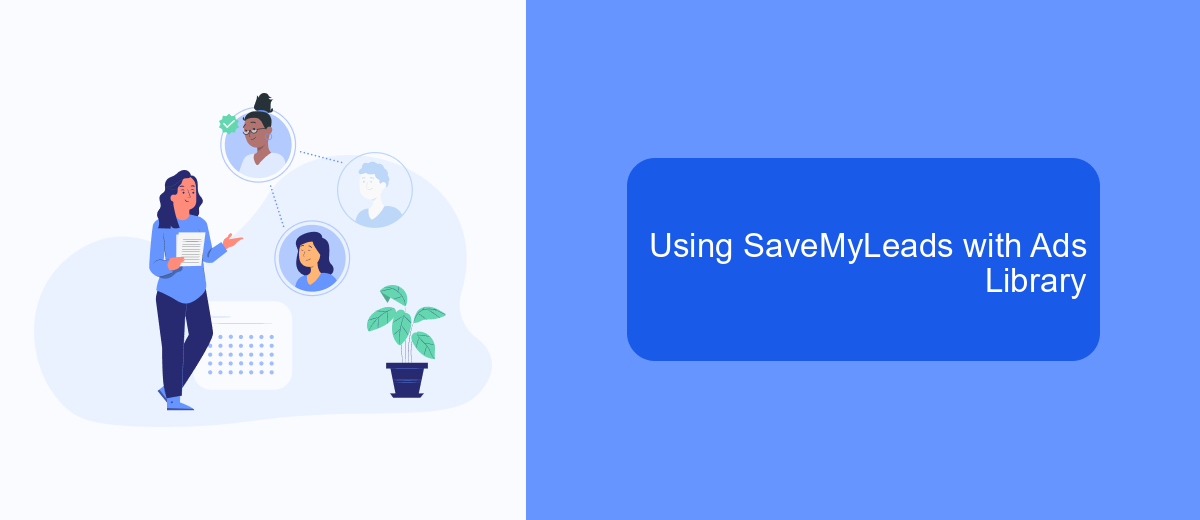
Integrating SaveMyLeads with Facebook's Ads Library can significantly enhance your marketing efforts by automating data collection and analysis. This synergy allows businesses to streamline their advertising processes and make data-driven decisions efficiently. By leveraging the capabilities of SaveMyLeads, marketers can gain deeper insights into their ad performance and audience engagement.
SaveMyLeads offers seamless connectivity with Ads Library, enabling users to automate the extraction of valuable data without manual intervention. This integration simplifies the process of tracking and managing ad campaigns, providing a comprehensive view of advertising metrics. As a result, businesses can optimize their strategies and improve ROI.
- Automate data collection from Ads Library
- Gain insights into ad performance and audience behavior
- Optimize advertising strategies for better results
- Enhance decision-making with real-time data
By utilizing SaveMyLeads with Ads Library, businesses can focus on creative and strategic aspects rather than getting bogged down by data management. This integration not only saves time but also enhances the accuracy of data analysis, leading to more effective marketing campaigns. Embrace this powerful combination to elevate your advertising efforts and achieve your business goals.
- Automate the work with leads from the Facebook advertising account
- Empower with integrations and instant transfer of leads
- Don't spend money on developers or integrators
- Save time by automating routine tasks
Best practices Facebook Ads Library
When utilizing Facebook Ads Library, it's essential to leverage its search and filter capabilities effectively. Start by defining clear objectives for your ad campaigns, which will guide your exploration of the library. Use specific keywords, ad types, and timeframes to narrow down your search results, allowing you to analyze competitor strategies and industry trends efficiently. Regularly monitoring these ads can provide insights into successful creative elements and messaging that resonate with your target audience.
Additionally, integrating tools like SaveMyLeads can streamline your workflow by automating data collection and analysis from Facebook Ads Library. This service can help you manage leads and ad performance metrics more efficiently, saving time and resources. By automating these processes, you can focus on refining your ad strategies and optimizing your campaigns based on real-time data. Embracing these best practices will enhance your ability to make informed decisions and maintain a competitive edge in your advertising efforts.
FAQ
What is Facebook Ads Library?
How can I access Facebook Ads Library?
Can I see the performance data of ads in the Ads Library?
How often is the information in the Ads Library updated?
Is it possible to automate the process of monitoring ads in the Facebook Ads Library?
What do you do with the data you get from Facebook lead forms? Do you send them to the manager, add them to mailing services, transfer them to the CRM system, use them to implement feedback? Automate all of these processes with the SaveMyLeads online connector. Create integrations so that new Facebook leads are automatically transferred to instant messengers, mailing services, task managers and other tools. Save yourself and your company's employees from routine work.

