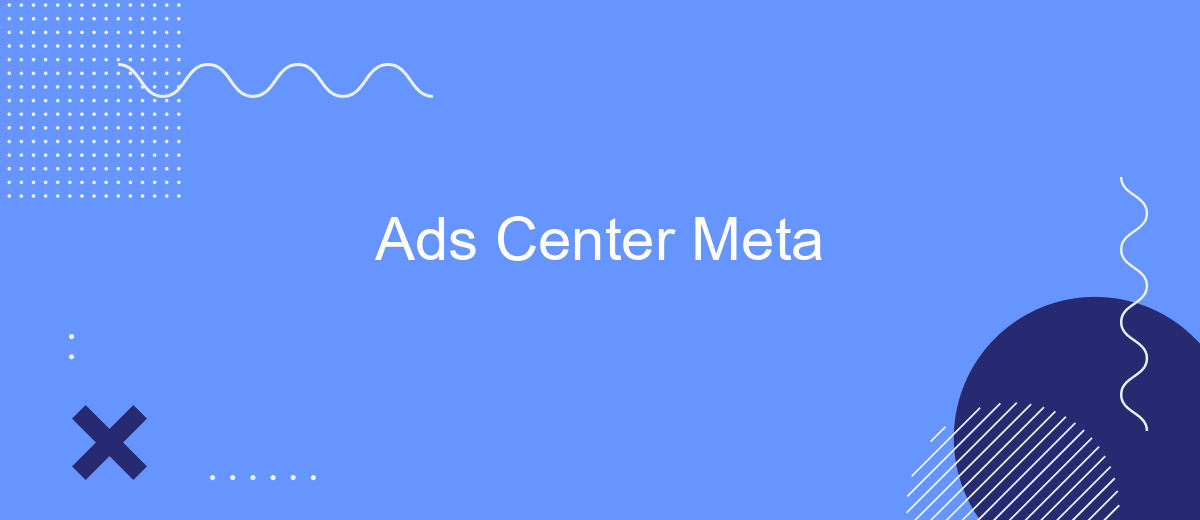Meta's Ads Center is revolutionizing the way businesses connect with their audience. By providing a comprehensive suite of tools and insights, it enables advertisers to create, manage, and optimize their campaigns with unprecedented precision. Whether you're a small business owner or a large enterprise, Meta's Ads Center offers the resources you need to drive engagement and achieve your marketing goals.
Ads Center Meta Basics
Ads Center Meta is a powerful tool designed to help businesses manage and optimize their advertising campaigns on Meta platforms, including Facebook and Instagram. It offers a centralized interface where you can create, monitor, and adjust your ads to achieve better performance and reach your target audience more effectively.
- Ad Creation: Easily design and set up ads with a user-friendly interface.
- Performance Tracking: Monitor the performance of your ads with real-time analytics.
- Budget Management: Allocate and adjust your budget to maximize ROI.
- Audience Targeting: Define and reach your desired audience with precision.
- Integration Support: Utilize services like SaveMyLeads for seamless integration with other platforms.
By leveraging the features of Ads Center Meta, businesses can streamline their advertising efforts and achieve better results. Integrating with tools like SaveMyLeads can further enhance your campaign management by automating lead generation and ensuring that your ads reach the right people at the right time.
Benefits of Using Ads Center Meta
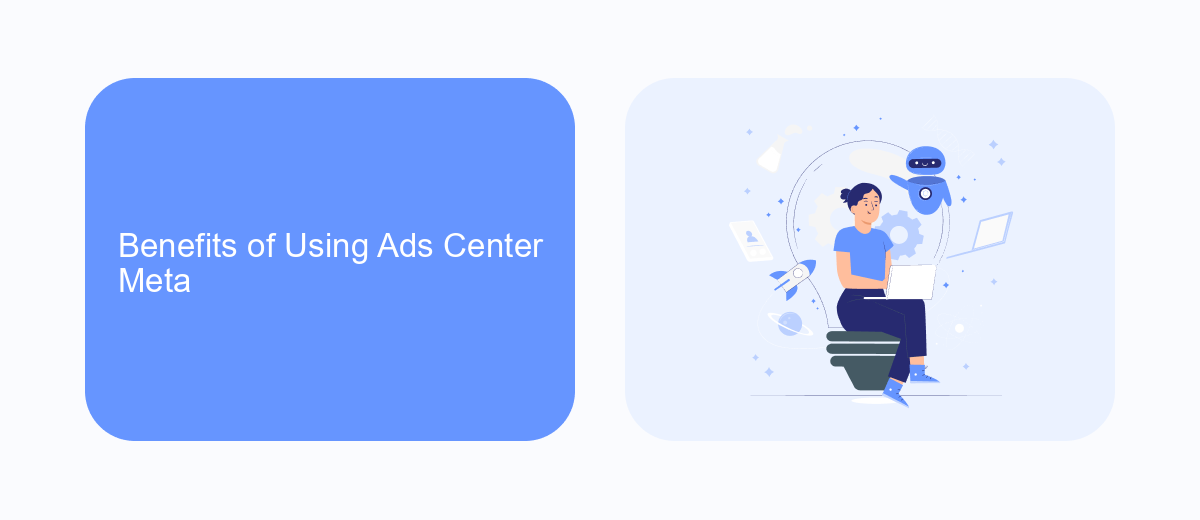
Ads Center Meta offers a streamlined platform for managing and optimizing your advertising campaigns across various Meta platforms. With its user-friendly interface, advertisers can easily create, monitor, and adjust their ads to reach the desired audience more effectively. This centralized approach not only saves time but also enhances the precision of targeting, ensuring that marketing efforts yield better results.
Moreover, Ads Center Meta supports seamless integration with third-party tools like SaveMyLeads, which automates the process of capturing and organizing leads generated from your ads. This integration allows businesses to efficiently manage their marketing funnel, ensuring that no potential customer is overlooked. By leveraging these benefits, companies can maximize their advertising ROI and streamline their marketing operations.
How to Use Ads Center Meta

To effectively utilize Ads Center Meta, start by logging into your Meta account and navigating to the Ads Center. This centralized platform allows you to manage and optimize your advertising campaigns across various Meta platforms, including Facebook and Instagram.
- Access Ads Center: Log in to your Meta account and click on the Ads Center tab in the main menu.
- Create a Campaign: Click on the 'Create' button to start a new advertising campaign. Choose your campaign objective, such as brand awareness, traffic, or conversions.
- Set Your Budget: Define your daily or lifetime budget and schedule your ads to run during specific dates or times.
- Target Your Audience: Use Meta's detailed targeting options to select your audience based on demographics, interests, and behaviors.
- Design Your Ads: Upload your ad creatives, including images, videos, and ad copy. Preview your ads to ensure they look perfect.
- Review and Publish: Double-check all settings and click 'Publish' to launch your campaign.
For seamless integration and automation of your advertising data, consider using SaveMyLeads. This service allows you to connect your Meta Ads Center with various CRM systems, ensuring that leads generated from your campaigns are automatically captured and managed efficiently. By leveraging SaveMyLeads, you can streamline your workflow and focus on optimizing your ad performance.
Ads Center Meta Integrations with SaveMyLeads
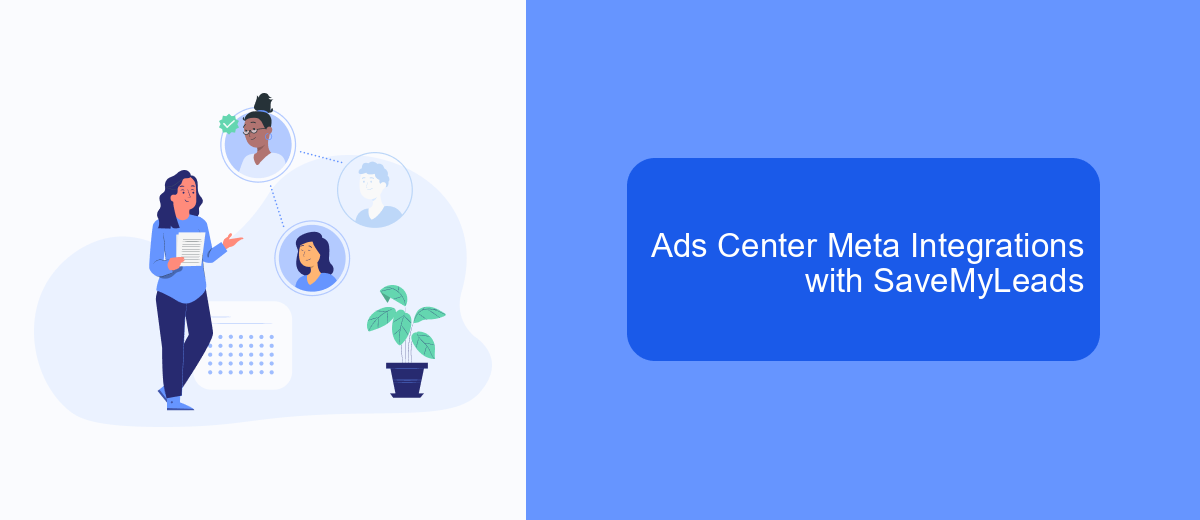
Integrating Ads Center Meta with SaveMyLeads offers a seamless way to manage your advertising data and automate workflows. By connecting these two platforms, you can streamline your marketing efforts and ensure that your ad performance data is accurately captured and utilized.
SaveMyLeads allows users to automate the process of transferring data from Ads Center Meta to various CRM systems, email marketing tools, and other applications. This integration eliminates the need for manual data entry, reducing the risk of errors and saving valuable time.
- Automated data transfer from Ads Center Meta to your preferred CRM
- Real-time synchronization of advertising metrics and performance data
- Customizable workflows to fit your specific business needs
- Enhanced reporting capabilities with integrated data
By leveraging the power of SaveMyLeads, businesses can enhance their marketing strategies and make data-driven decisions with ease. The integration not only simplifies data management but also helps in achieving better results from advertising campaigns.
- Automate the work with leads from the Facebook advertising account
- Empower with integrations and instant transfer of leads
- Don't spend money on developers or integrators
- Save time by automating routine tasks
Conclusion on Ads Center Meta
In conclusion, Ads Center Meta stands as a comprehensive tool for businesses looking to streamline and optimize their advertising efforts. Its robust features, including advanced targeting options, detailed analytics, and seamless integration with other Meta products, make it indispensable for marketers aiming to maximize their ROI. The platform's user-friendly interface ensures that both seasoned professionals and newcomers can navigate and utilize its capabilities effectively.
Moreover, integrating Ads Center Meta with external services like SaveMyLeads can further enhance its functionality. SaveMyLeads automates the process of lead management, ensuring that valuable customer data is captured and utilized efficiently. This integration not only saves time but also reduces the risk of human error, allowing businesses to focus on crafting compelling ad campaigns. Overall, Ads Center Meta, combined with tools like SaveMyLeads, provides a powerful solution for businesses aiming to achieve their marketing goals with precision and efficiency.
FAQ
What is Ads Center in Meta?
How do I create an ad in Ads Center?
Can I automate my ad campaigns in Ads Center?
How can I track the performance of my ads?
What should I do if my ad is not performing well?
Personalized responses to new clients from Facebook/Instagram. Receiving data on new orders in real time. Prompt delivery of information to all employees who are involved in lead processing. All this can be done automatically. With the SaveMyLeads service, you will be able to easily create integrations for Facebook Lead Ads and implement automation. Set up the integration once and let it do the chores every day.