Creating a successful Facebook Ads account is essential for businesses aiming to reach a broader audience and drive engagement. With over 2.8 billion monthly active users, Facebook provides a powerful platform for targeted advertising. This article will guide you through the essential steps to set up and optimize your Facebook Ads account, helping you leverage this tool to achieve your marketing goals and maximize your return on investment.
Understanding Facebook Ads Account Structure
To effectively manage your advertising efforts on Facebook, it's crucial to understand the structure of a Facebook Ads account. This structure is designed to help you organize your campaigns and track their performance efficiently. At the top level, you have your Facebook Ads account, which contains all your advertising data and settings. Within this account, you can create multiple campaigns, each with its specific advertising objective, such as brand awareness or lead generation.
- Campaigns: This is where you define your advertising objective and budget.
- Ad Sets: Within each campaign, you can have multiple ad sets. Here, you determine your target audience, placement, and schedule.
- Ads: The actual advertisements that users will see. You can have multiple ads within each ad set, allowing for A/B testing and optimization.
Understanding this hierarchical structure allows you to better strategize and implement your advertising plans. By organizing your campaigns, ad sets, and ads effectively, you can optimize your ad spend, target the right audience, and achieve your business goals. This structure also provides a clear framework for analyzing performance and making data-driven decisions.
Creating and Setting Up Your Ads Account
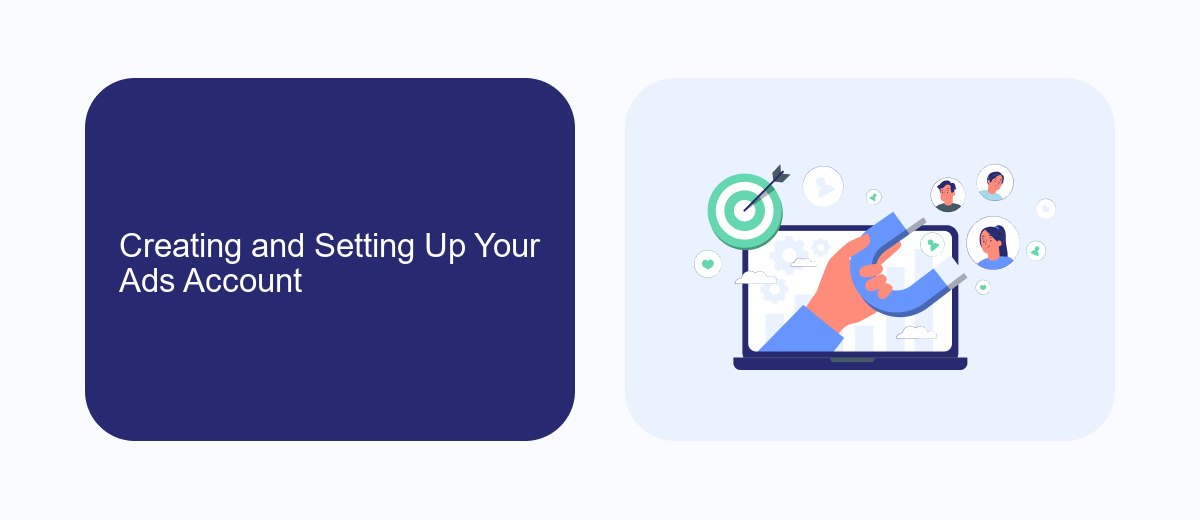
Creating a Facebook Ads Account is a straightforward process that begins by navigating to the Facebook Business Manager. Once there, click on the 'Create Account' button and fill in the necessary details such as your business name, email address, and any other requested information. After submitting these details, you will receive a confirmation email. Follow the instructions in the email to verify your account and gain full access to the Facebook Ads Manager. This platform allows you to create, manage, and track the performance of your advertising campaigns.
After setting up your account, it's crucial to integrate tools that streamline your ad management. SaveMyLeads is an excellent service that automates lead data transfer from Facebook to your CRM system, ensuring you don't miss any potential customers. By connecting your Facebook Ads Account with SaveMyLeads, you can automatically send lead information to your preferred platforms, saving time and reducing manual errors. This integration enhances your advertising strategy by allowing you to focus on optimizing campaigns rather than managing data transfers.
Campaign Management and Optimization
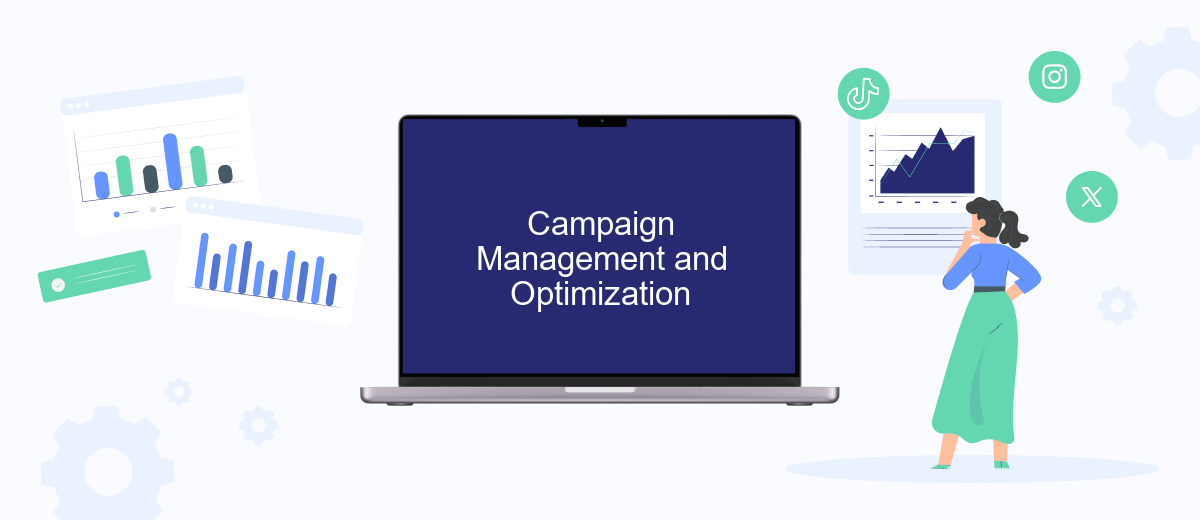
Effective campaign management and optimization are crucial for maximizing the performance of your Facebook Ads account. By continuously monitoring and adjusting your campaigns, you can ensure that your ads reach the right audience and achieve your marketing goals. Understanding key metrics and utilizing Facebook's tools are essential steps in this process.
- Define clear objectives: Establish specific goals for your campaign, such as increasing brand awareness, generating leads, or driving sales.
- Target the right audience: Use Facebook's targeting options to reach users who are most likely to engage with your ads.
- Monitor performance: Regularly review your campaign metrics, such as click-through rates and conversion rates, to assess effectiveness.
- Optimize ad creatives: Test different ad visuals and copy to determine what resonates best with your audience.
- Adjust budgets and bids: Reallocate resources to high-performing ads and adjust bids to improve cost efficiency.
By implementing these strategies, you can enhance your campaign's effectiveness and achieve better results. Regular optimization not only improves your return on investment but also helps in adapting to changing market trends and consumer behaviors. Stay proactive in managing your campaigns to maintain a competitive edge in the digital advertising landscape.
Targeting and Audience Definition
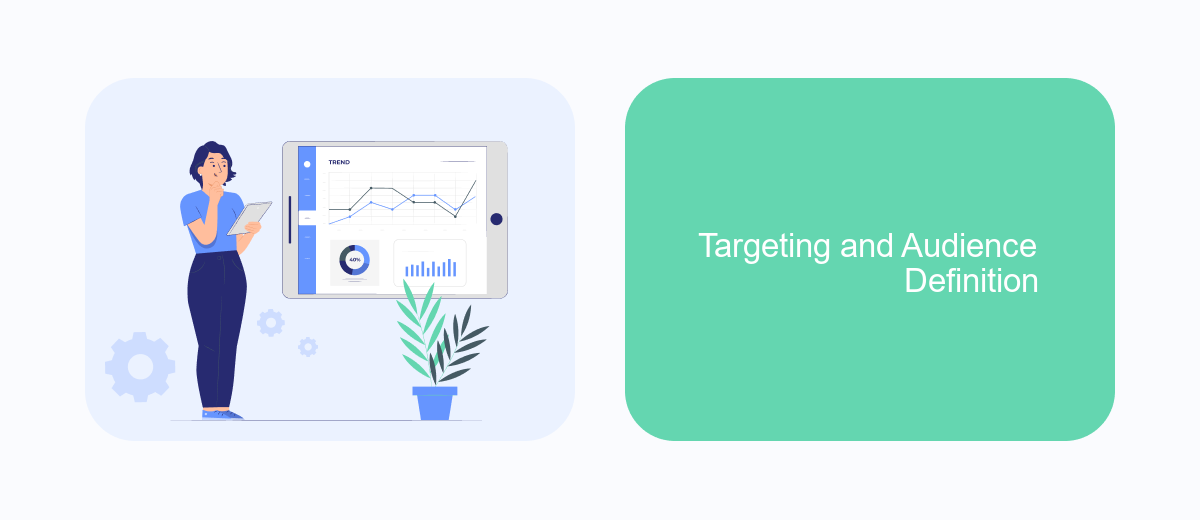
Effective targeting and audience definition are crucial components of a successful Facebook Ads campaign. By precisely identifying and reaching the right audience, businesses can significantly enhance their advertising outcomes. Facebook offers a range of targeting options that allow advertisers to tailor their campaigns to specific demographics, interests, and behaviors.
Understanding your target audience's characteristics and preferences is essential. Advertisers should consider factors such as age, gender, location, and language to ensure their ads resonate with the intended viewers. Additionally, leveraging Facebook's advanced tools can help in refining audience segments and optimizing ad delivery.
- Demographic targeting: Age, gender, location, and language.
- Interest targeting: Hobbies, activities, and pages liked.
- Behavioral targeting: Purchase behavior and device usage.
- Custom audiences: Use existing customer data for retargeting.
- Lookalike audiences: Reach new people similar to existing customers.
By combining these targeting strategies, businesses can create highly personalized and effective ad campaigns. Continual analysis and adjustment of these parameters ensure that the ads remain relevant and engaging to the audience, ultimately driving better conversion rates and return on investment.
- Automate the work with leads from the Facebook advertising account
- Empower with integrations and instant transfer of leads
- Don't spend money on developers or integrators
- Save time by automating routine tasks
Reporting and Performance Analysis
Effective reporting and performance analysis are crucial for optimizing your Facebook Ads account. By leveraging Facebook's built-in analytics tools, advertisers can track key metrics such as reach, engagement, and conversion rates. These insights help identify which ads are performing well and which need adjustments. Regularly reviewing these metrics allows businesses to refine their targeting strategies and allocate budgets more efficiently, ensuring maximum return on investment.
For a more comprehensive analysis, integrating third-party tools can enhance data collection and reporting capabilities. Services like SaveMyLeads facilitate seamless integration, allowing businesses to automatically transfer lead data from Facebook Ads to their CRM systems. This not only streamlines the reporting process but also ensures that all relevant data is captured and analyzed in real-time. By utilizing such integrations, businesses can gain deeper insights into ad performance and make data-driven decisions to enhance their advertising strategies.
FAQ
How do I create a Facebook Ads account?
Why was my Facebook Ads account disabled?
How can I improve the performance of my Facebook ads?
How do I set up automated responses for my Facebook Ads leads?
Can I run ads on Facebook without a personal account?
Personalized responses to new clients from Facebook/Instagram. Receiving data on new orders in real time. Prompt delivery of information to all employees who are involved in lead processing. All this can be done automatically. With the SaveMyLeads service, you will be able to easily create integrations for Facebook Lead Ads and implement automation. Set up the integration once and let it do the chores every day.

