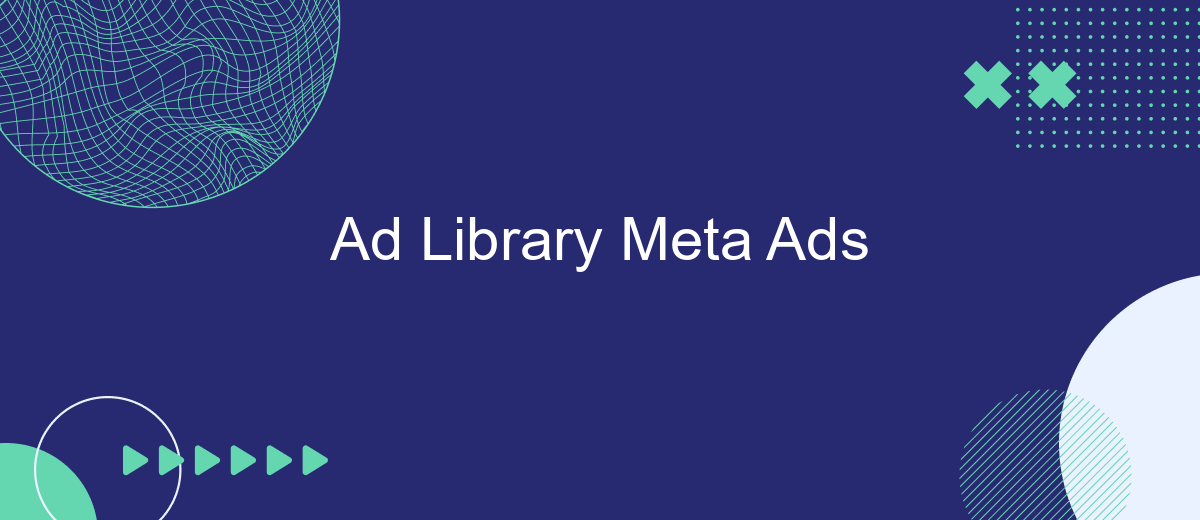The Ad Library for Meta Ads is a powerful tool for marketers and businesses looking to enhance their advertising strategies on Facebook and Instagram. By providing transparent access to all active ads, it enables users to analyze competitors, understand market trends, and ensure compliance with advertising policies. This article explores the features and benefits of using Meta Ads' Ad Library to optimize your campaigns.
Meta Ads Library Overview
The Meta Ads Library is a comprehensive resource for advertisers and researchers to explore and analyze active ads across Meta platforms, including Facebook and Instagram. It offers transparency into ad campaigns, providing insights into ad content, spending, and targeting criteria. This tool is invaluable for understanding market trends and competitor strategies.
- Access detailed information on active ads across Meta platforms.
- Analyze ad spending and targeting criteria.
- Gain insights into competitor advertising strategies.
- Utilize data for market research and trend analysis.
For businesses looking to streamline their advertising efforts, services like SaveMyLeads can be integrated to automate lead management and enhance campaign efficiency. By connecting Meta Ads Library data with CRM systems or other marketing tools, businesses can optimize their advertising strategies and improve overall performance.
Benefits of Using Meta Ads Library
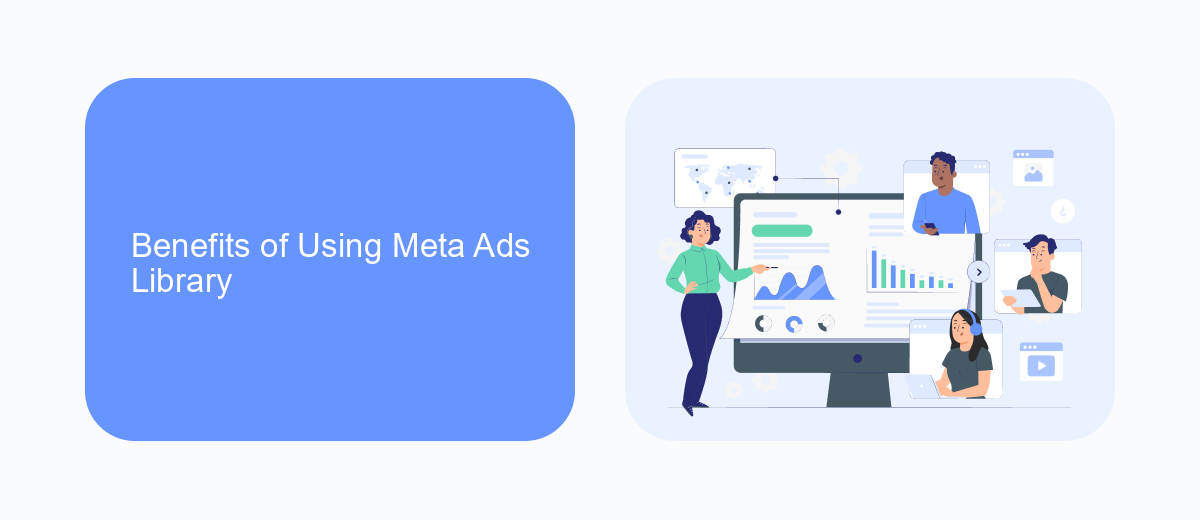
The Meta Ads Library offers a comprehensive and transparent view of active advertisements across Facebook and Instagram platforms. By leveraging this tool, businesses can gain valuable insights into competitors' marketing strategies, allowing for more informed decisions in their own advertising campaigns. The library's extensive database enables marketers to analyze trends, identify successful ad formats, and optimize their content for better engagement and conversion rates. Additionally, the ability to filter ads by region, date, and platform enhances the precision of market research, making it an indispensable resource for businesses aiming to stay ahead in the digital advertising landscape.
Another significant benefit of using the Meta Ads Library is the ease of integration with various marketing tools and services. For instance, SaveMyLeads offers seamless integration capabilities, allowing businesses to automate lead generation and data synchronization processes. By connecting the Meta Ads Library with SaveMyLeads, marketers can efficiently manage and track their ad performance, ensuring that no potential customer is overlooked. This integration not only saves time but also enhances the accuracy of data-driven decisions, ultimately leading to more effective marketing automation and profitable advertising campaigns.
How to Save Leads and Data through Meta Ads Library

To effectively save leads and data through the Meta Ads Library, it's crucial to integrate the right tools and follow a systematic approach. This ensures that you can seamlessly capture, store, and utilize valuable information for your marketing strategies.
- Set Up Your Meta Ads Account: Ensure your Meta Ads account is properly configured to capture leads. This includes setting up lead forms and tracking pixels.
- Integrate with SaveMyLeads: Use a service like SaveMyLeads to automate the transfer of lead data from Meta Ads to your preferred CRM or email marketing platform. This helps in real-time data synchronization and reduces manual work.
- Monitor and Analyze Data: Regularly review the captured data to understand lead behavior and optimize your ad campaigns. Utilize analytics tools to gain insights and make data-driven decisions.
By following these steps, you can efficiently manage and utilize the leads and data captured through the Meta Ads Library. Integrating with services like SaveMyLeads ensures that your data flow is automated and accurate, allowing you to focus more on strategy and less on manual data handling.
Case Studies and Examples
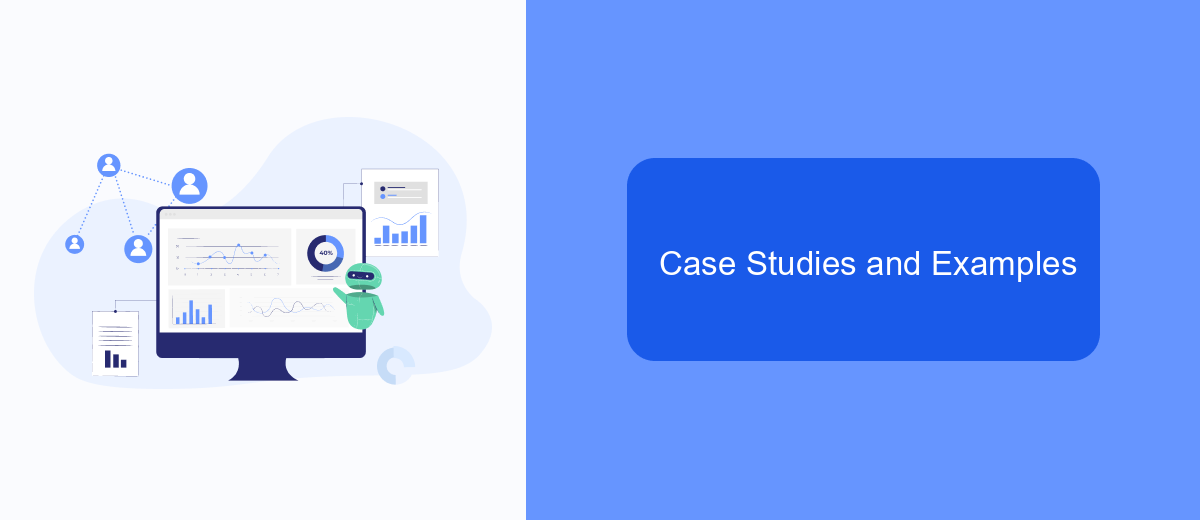
Ad Library Meta Ads has proven to be a valuable tool for businesses looking to optimize their advertising strategies. By providing comprehensive insights into ad performance, companies can make data-driven decisions to enhance their campaigns.
One notable case study involves a retail brand that utilized Ad Library Meta Ads to analyze competitor ads and identify successful creative elements. This information was then used to revamp their own ad strategy, resulting in a 30% increase in engagement rates.
- A tech startup leveraged Ad Library Meta Ads to track industry trends and adjust their targeting, leading to a 25% boost in click-through rates.
- An e-commerce company integrated SaveMyLeads to streamline their lead management process, which, when combined with insights from Ad Library Meta Ads, significantly improved their conversion rates.
- A nonprofit organization used the tool to monitor the effectiveness of their awareness campaigns, allowing them to allocate resources more efficiently.
These examples highlight the versatility and effectiveness of Ad Library Meta Ads across various industries. By harnessing the power of this tool, businesses can gain a competitive edge and achieve their marketing objectives more efficiently.
Best Practices and Tips for Meta Ads Library
When using the Meta Ads Library, it's essential to regularly monitor and analyze your ad performance. Utilize the comprehensive filtering options available to pinpoint specific ad types, demographics, and timeframes. This will help you identify trends and optimize your campaigns for better results. Additionally, ensure that your ad creatives are engaging and relevant to your target audience. High-quality visuals and compelling copy can significantly increase engagement and conversion rates.
Integrating your Meta Ads Library with other marketing tools can streamline your workflow and enhance efficiency. For instance, using a service like SaveMyLeads can automate the process of capturing leads from your ads and sending them directly to your CRM or email marketing platform. This not only saves time but also ensures that no potential customer is overlooked. By leveraging these best practices and tools, you can maximize the effectiveness of your Meta Ads campaigns and achieve your marketing goals more efficiently.
FAQ
What is Ad Library Meta Ads?
How can I access Ad Library Meta Ads?
What information can I find in Ad Library Meta Ads?
Can I automate the process of collecting data from Ad Library Meta Ads?
Is there a cost associated with using Ad Library Meta Ads?
Personalized responses to new clients from Facebook/Instagram. Receiving data on new orders in real time. Prompt delivery of information to all employees who are involved in lead processing. All this can be done automatically. With the SaveMyLeads service, you will be able to easily create integrations for Facebook Lead Ads and implement automation. Set up the integration once and let it do the chores every day.