In today's fast-paced digital landscape, integrating your marketing tools is essential for maximizing efficiency and engagement. ActiveCampaign's integration with Facebook Lead Ads offers a seamless way to capture and nurture leads directly from Facebook. By combining the robust features of ActiveCampaign with the expansive reach of Facebook, businesses can automate their marketing efforts, streamline communication, and ultimately, drive better results. Discover how this powerful integration can transform your lead generation strategy.
Understanding the Power of Integrating ActiveCampaign and Facebook Lead Ads
Integrating ActiveCampaign with Facebook Lead Ads unlocks a powerful synergy that enhances both lead generation and customer engagement. By connecting these platforms, businesses can streamline their marketing efforts, ensuring that every lead captured through Facebook is automatically funneled into ActiveCampaign for seamless follow-up and nurturing. This integration eliminates manual data entry, reducing errors and saving valuable time.
- Automated lead capture: Instantly transfer leads from Facebook to ActiveCampaign.
- Enhanced segmentation: Use detailed lead data to create targeted email campaigns.
- Improved engagement: Automate personalized follow-ups based on user interactions.
- Efficiency boost: Reduce manual tasks and focus on strategy and creativity.
By leveraging the combined capabilities of ActiveCampaign and Facebook Lead Ads, businesses can create a more cohesive and responsive marketing strategy. This integration not only simplifies the process of managing leads but also provides deeper insights into customer behavior, allowing for more personalized and effective communication. Ultimately, this leads to higher conversion rates and stronger customer relationships.
Setting up Your Facebook Lead Ad Form
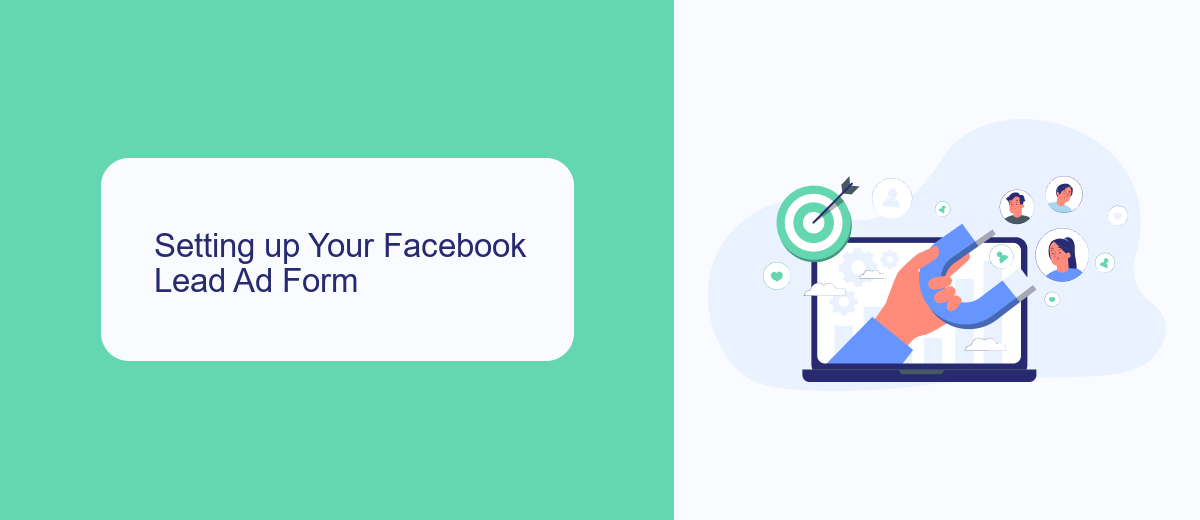
To begin setting up your Facebook Lead Ad Form, navigate to the Facebook Ads Manager and select the campaign you wish to work with. Click on the "Create" button and choose the "Lead Generation" objective. Next, you will be prompted to select your target audience, budget, and schedule. It's important to define your audience carefully to ensure your ad reaches potential leads who are most likely to engage with your content. Once your audience settings are configured, proceed to the "Ad" section where you can create your lead form. Here, you can customize the form fields to collect the necessary information from your leads, such as name, email, and phone number.
After setting up the form, consider using a service like SaveMyLeads to automate the integration process between Facebook Lead Ads and ActiveCampaign. SaveMyLeads simplifies the task of connecting these platforms, ensuring that the information collected from your lead forms is automatically transferred to your ActiveCampaign account. This integration helps streamline your marketing efforts by enabling you to nurture leads more effectively through targeted email campaigns. Once your form is set up and the integration is complete, review all settings to ensure everything is in place before launching your ad.
Connecting Your Facebook Lead Ad to ActiveCampaign

Integrating your Facebook Lead Ads with ActiveCampaign is a seamless way to streamline your marketing efforts and ensure that all your leads are efficiently managed. By connecting these two powerful platforms, you can automatically sync lead data, allowing for immediate follow-up and nurturing through ActiveCampaign's robust email marketing tools. This integration simplifies the process, saving you time and enhancing your marketing strategy.
- Log in to your ActiveCampaign account and navigate to the 'Apps' section.
- Search for 'Facebook' and select the Facebook Lead Ads integration option.
- Click on 'Add Integration' and follow the prompts to log in to your Facebook account.
- Select the Facebook page and lead ad form you want to connect.
- Map the fields from your Facebook lead form to the corresponding fields in ActiveCampaign.
- Save your settings to activate the integration.
Once your Facebook Lead Ads are connected to ActiveCampaign, you can automate the lead nurturing process by setting up email sequences and campaigns tailored to your audience. This ensures that your leads receive timely and relevant communication, increasing the likelihood of conversion. Regularly review and optimize your email sequences to maximize the effectiveness of your lead management strategy.
Automating Your Follow-Up with ActiveCampaign Automations
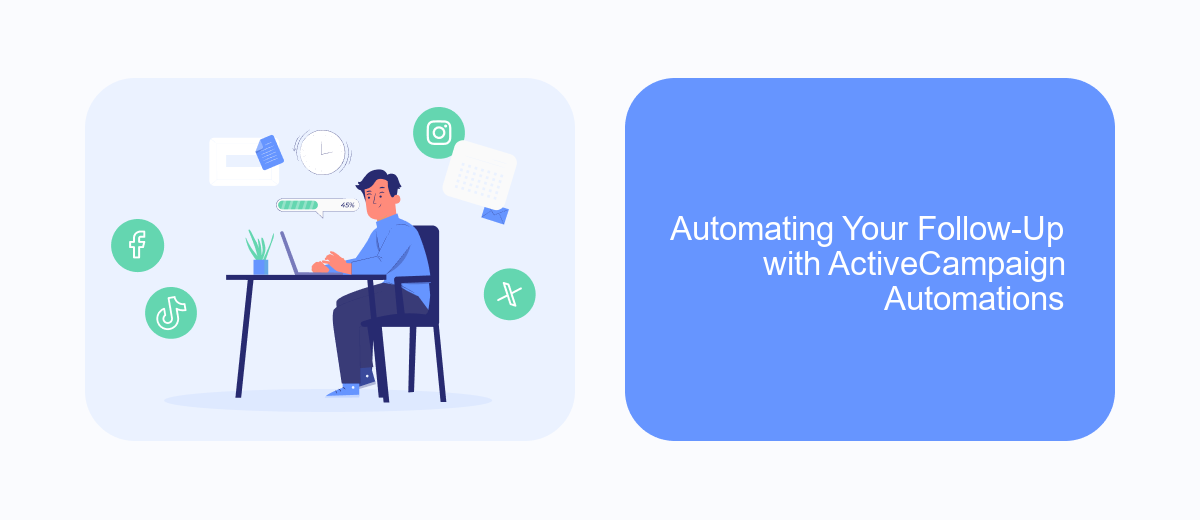
Integrating Facebook Lead Ads with ActiveCampaign allows you to streamline your follow-up process by automating responses to new leads. By setting up automations, you can ensure that every lead receives timely and personalized communication, enhancing engagement and conversion rates. ActiveCampaign's automation features are designed to save you time and improve efficiency, enabling you to focus on other critical aspects of your business.
Once you've connected your Facebook Lead Ads to ActiveCampaign, you can start building automations that will automatically trigger follow-up actions. These automations can range from sending a welcome email to adding leads to a specific email series based on their interests. The flexibility of ActiveCampaign automations allows you to create a seamless experience for your leads.
- Send an immediate welcome email to new leads.
- Add leads to a targeted email nurturing sequence.
- Tag leads based on their interests or actions.
- Notify your sales team about high-priority leads.
By leveraging ActiveCampaign's automation capabilities, you can ensure that your follow-up process is both efficient and effective. This not only helps in building stronger relationships with potential customers but also increases the likelihood of converting leads into loyal clients. Automations provide a consistent and reliable way to manage your lead interactions, ensuring no opportunity is missed.
- Automate the work with leads from the Facebook advertising account
- Empower with integrations and instant transfer of leads
- Don't spend money on developers or integrators
- Save time by automating routine tasks
Optimizing Your Integration for Maximum Conversions
To maximize conversions with your ActiveCampaign and Facebook Lead Ads integration, it's crucial to streamline your data flow and ensure timely follow-ups. Start by setting up automated workflows in ActiveCampaign that trigger personalized emails or SMS messages as soon as a new lead is captured. This immediate engagement helps maintain the lead's interest and increases the likelihood of conversion. Additionally, segment your leads based on their interactions and behaviors to send targeted content that resonates with their specific needs.
Consider using services like SaveMyLeads to automate and enhance your integration process. SaveMyLeads can simplify the connection between Facebook Lead Ads and ActiveCampaign, ensuring that all lead data is accurately and swiftly transferred. This automation allows you to focus on crafting compelling marketing strategies rather than managing data manually. Regularly review your integration setup and analyze performance metrics to identify areas for improvement. By continuously optimizing your approach, you'll be well-positioned to boost your conversion rates effectively.
FAQ
How can I integrate Facebook Lead Ads with ActiveCampaign?
What are the benefits of integrating Facebook Lead Ads with ActiveCampaign?
Can I automate the process of adding new Facebook leads to an ActiveCampaign email list?
Is it possible to segment Facebook leads within ActiveCampaign?
How secure is the integration between Facebook Lead Ads and ActiveCampaign?
Use the SaveMyLeads service to improve the speed and quality of your Facebook lead processing. You do not need to regularly check the advertising account and download the CSV file. Get leads quickly and in a convenient format. Using the SML online connector, you can set up automatic transfer of leads from Facebook to various services: CRM systems, instant messengers, task managers, email services, etc. Automate the data transfer process, save time and improve customer service.

