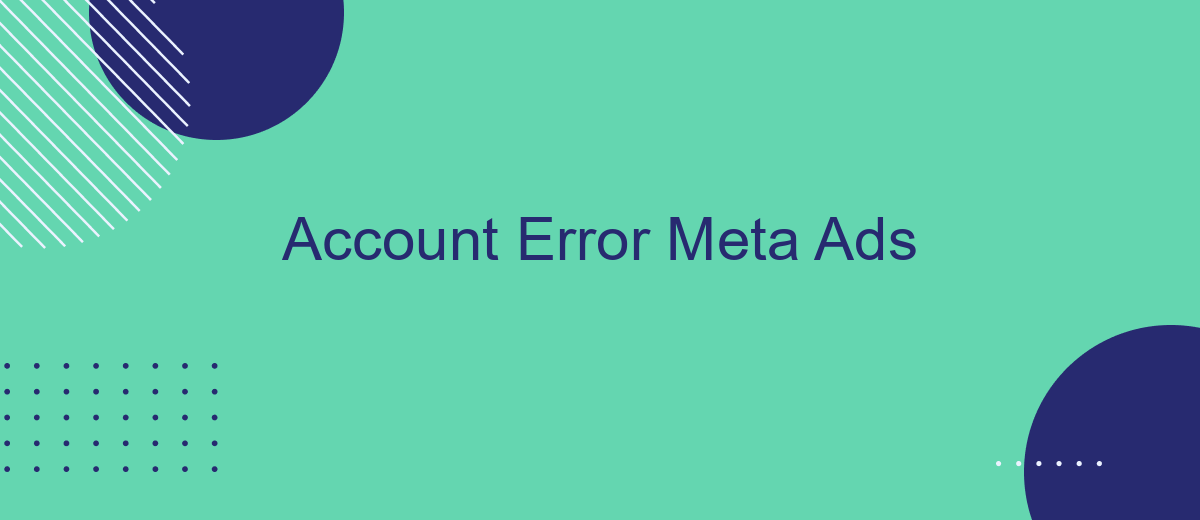In the fast-paced world of digital advertising, even small errors can lead to significant setbacks. Account errors in Meta Ads, formerly known as Facebook Ads, can disrupt campaigns, waste budget, and hinder performance. This article delves into common account errors, their potential impacts, and provides actionable steps to swiftly identify and resolve these issues, ensuring your advertising efforts remain on track.
Account Error Meta Ads
Encountering account errors while managing Meta Ads can be frustrating, but understanding the common issues can help in resolving them efficiently. These errors often arise due to misconfigurations, permissions issues, or integration problems.
- Incorrect account settings
- Insufficient permissions
- Integration issues with third-party tools
- Billing problems
- Ad policy violations
To prevent and resolve these errors, ensure that your account settings are correctly configured and that you have the necessary permissions. Additionally, using integration services like SaveMyLeads can streamline the process, ensuring seamless data synchronization between Meta Ads and other platforms. This service can help automate lead management, reducing the likelihood of errors caused by manual data entry or misconfigurations. Regularly review billing information and ad policies to stay compliant and avoid disruptions in your campaigns.
Troubleshooting Common Errors
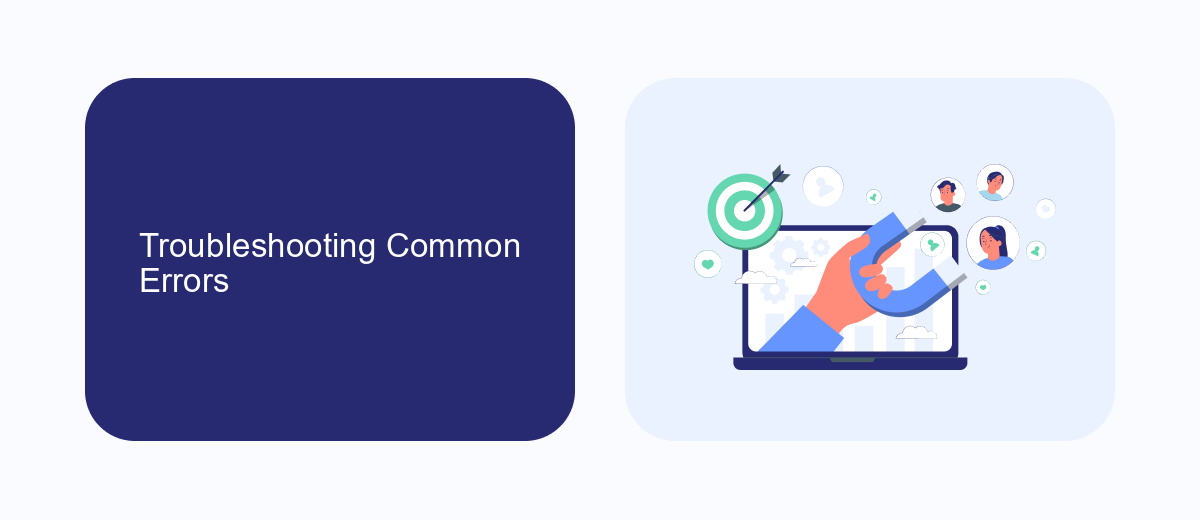
When encountering account errors in Meta Ads, the first step is to verify your account settings. Ensure that your payment information is up-to-date and that your account is in good standing. Double-check your ad policies to confirm compliance with Meta’s guidelines. If your ads are disapproved, review the feedback provided by Meta and make necessary adjustments to your ad content or targeting criteria.
For integration-related issues, consider using services like SaveMyLeads to streamline your data flow. SaveMyLeads can help automate the transfer of leads from Meta Ads to your CRM, ensuring that no potential customer slips through the cracks. If you face persistent errors, clear your browser cache and cookies, or try accessing your account from a different browser or device. Additionally, reaching out to Meta’s support team can provide further insights and solutions tailored to your specific issue.
Identifying the Root Cause

Identifying the root cause of account errors in Meta Ads is crucial for maintaining the efficiency and effectiveness of your advertising campaigns. To begin with, it is essential to conduct a thorough investigation into the potential sources of these errors.
- Review Account Settings: Check all account settings to ensure they are configured correctly. This includes payment methods, billing information, and ad account permissions.
- Analyze Ad Content: Examine the ad content for compliance with Meta’s advertising policies. Disapproved ads can often lead to account errors.
- Inspect Integration Settings: If you’re using third-party services like SaveMyLeads for automating data transfer and integration, make sure these settings are properly configured and that there are no disruptions in data flow.
- Check for System Updates: Ensure that all software and tools you are using are up-to-date, as outdated systems can cause compatibility issues.
- Monitor Account Activity: Look for any unusual activity or unauthorized access that might be causing errors.
By systematically addressing these areas, you can pinpoint the exact cause of the account errors and take the necessary steps to resolve them. Utilizing tools like SaveMyLeads can streamline the integration process, helping to minimize the risk of errors originating from data transfer issues.
Resolving Account Issues
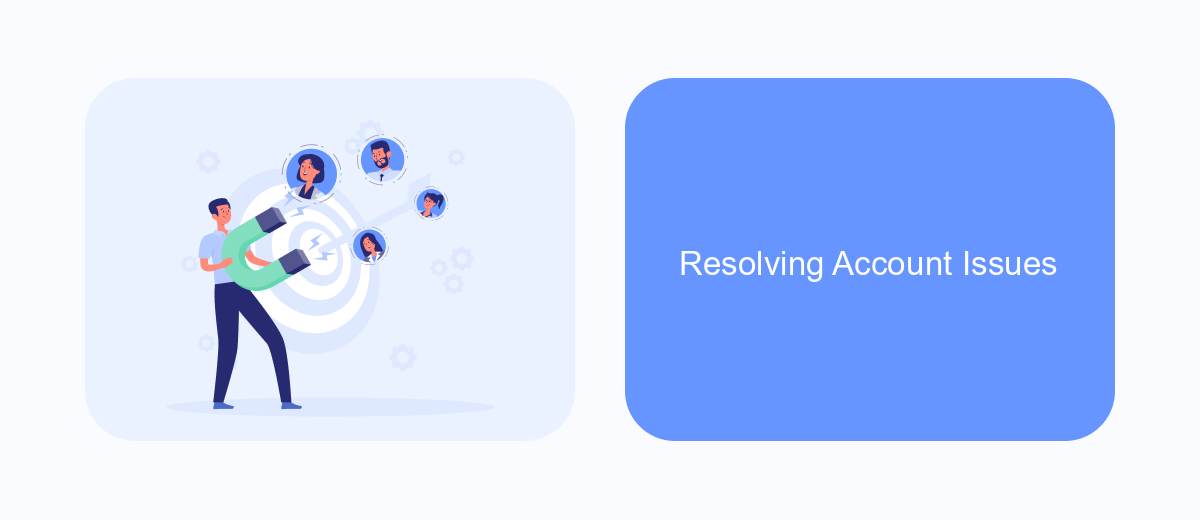
Encountering account errors in Meta Ads can be frustrating, but resolving these issues is often straightforward with the right approach. The first step is to identify the specific error message and understand its cause. Common issues include payment method failures, policy violations, or account verification problems.
Once the error is identified, follow the recommended steps provided by Meta Ads to address the issue. This may involve updating payment information, adhering to advertising policies, or completing the necessary verification processes. Utilizing Meta's support resources can also be beneficial for troubleshooting.
- Update payment methods to ensure transactions are processed smoothly.
- Review and comply with Meta Ads policies to avoid violations.
- Complete account verification to maintain account integrity.
- Utilize SaveMyLeads to streamline integration and automate data workflows.
By systematically addressing these common issues and leveraging tools like SaveMyLeads for integration, you can minimize disruptions and maintain effective ad campaigns. Always ensure that your account details are up-to-date and compliant with Meta's guidelines to prevent future errors.
Preventing Future Errors
To prevent future account errors in Meta Ads, it is crucial to regularly monitor and update your account settings. Ensure that all payment methods are valid and up-to-date, and that your billing information is accurate. Regularly review your ad campaigns to identify any discrepancies or unusual activities that could indicate potential issues. Implementing a routine check-up schedule can help you catch and resolve errors early, minimizing their impact on your advertising efforts.
Additionally, integrating automated tools like SaveMyLeads can streamline your error prevention process. SaveMyLeads allows you to automatically sync your leads from various sources directly into your Meta Ads account, reducing the risk of manual entry errors. By leveraging such integrations, you can maintain a more accurate and efficient ad management system. Regularly updating and auditing these integrations will further ensure that your account remains error-free and operates smoothly.
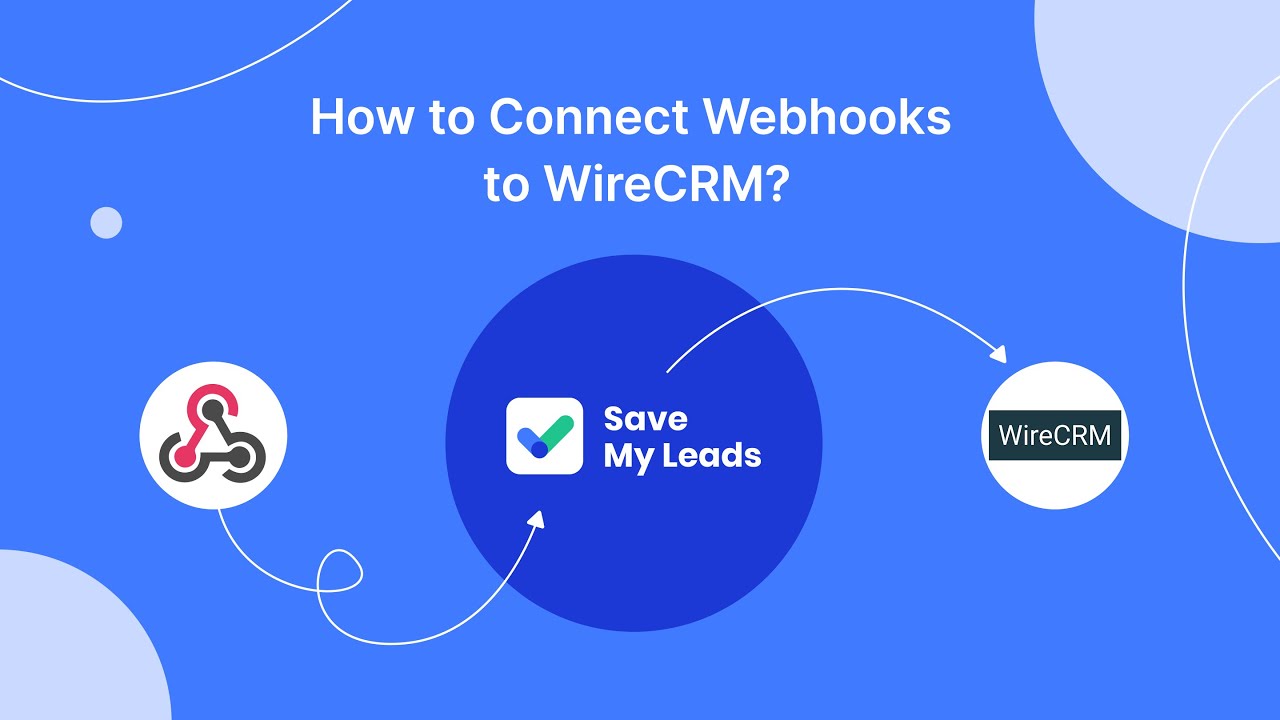
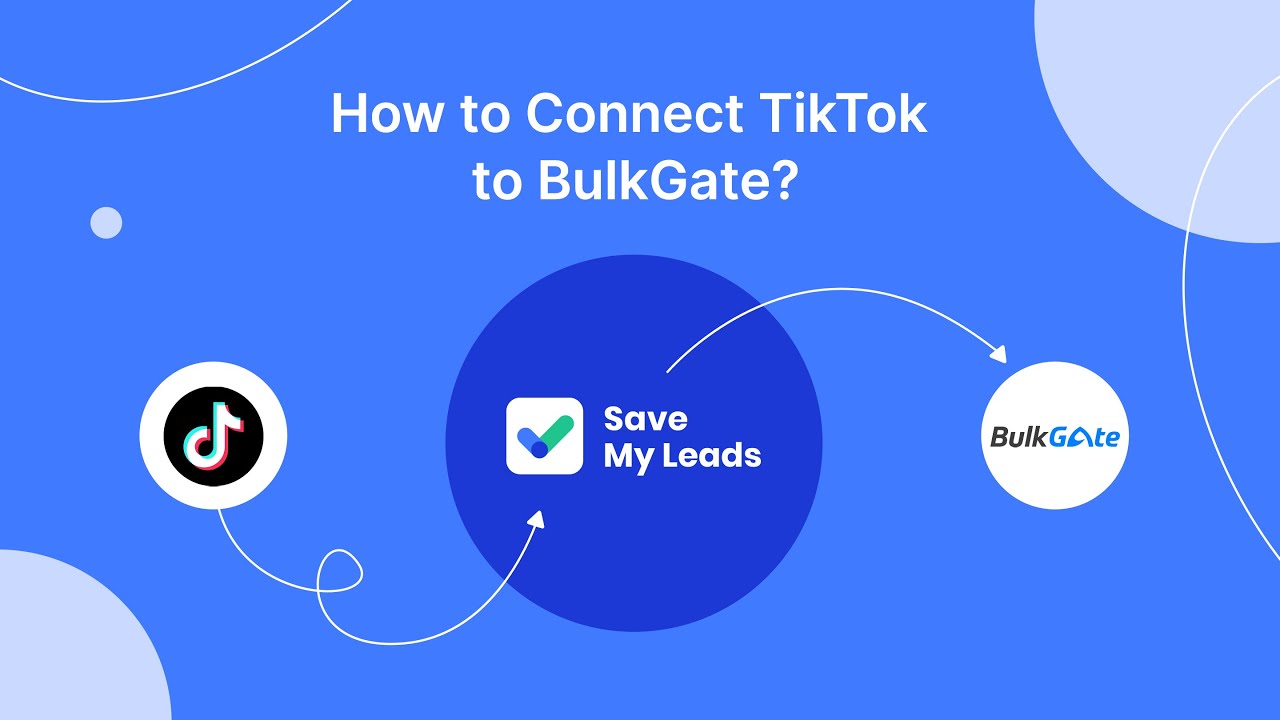
FAQ
What should I do if I encounter an "Account Error" while using Meta Ads?
Why am I seeing an "Account Error" message when I try to run ads?
Can automating my ad campaigns help avoid account errors?
Is there a way to automatically resolve account errors in Meta Ads?
How can I prevent future account errors in Meta Ads?
Are you using Facebook Lead Ads? Then you will surely appreciate our service. The SaveMyLeads online connector is a simple and affordable tool that anyone can use to set up integrations for Facebook. Please note that you do not need to code or learn special technologies. Just register on our website and create the necessary integration through the web interface. Connect your advertising account with various services and applications. Integrations are configured in just 5-10 minutes, and in the long run they will save you an impressive amount of time.