ChatGPT, an artificial intelligence-based chatbot from OpenAI, is now capable of creating graphical content. This was made possible through the implementation of a plugin built on the graphic design platform Canva.
By installing the new extension, ChatGPT users can easily generate graphical elements such as banners and logos by providing text instructions to the chatbot about what exactly they want to draw. Previously, combining the capabilities of ChatGPT and Canva required manual work. Now the whole process has been reduced to a few clicks. According to the developers, this will make the chatbot even more popular.
Currently, the plugin is available exclusively to subscribers of the ChatGPT Plus version, which costs $20 per month. To install the extension, you just need to go to the “ChatGPT Plugin Store”, select Canva, and click “Install”.
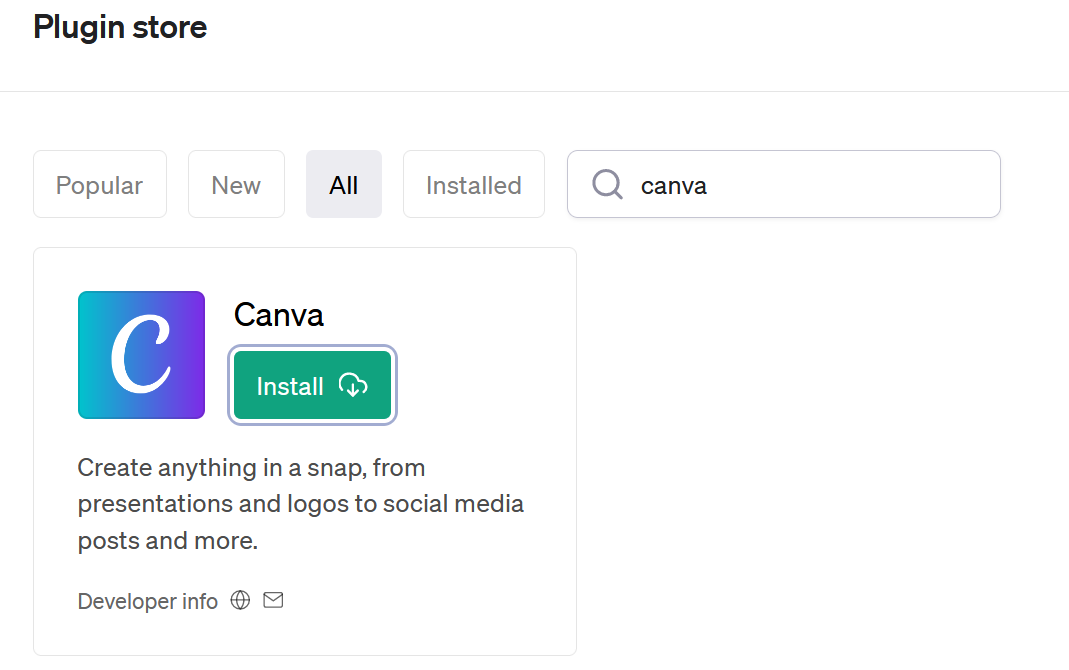
How to work with the plugin:
- Log into your ChatGPT account, select the plugins section, and click on Canva.
- Give a text command to the chatbot. For example: “Create a banner for Instagram containing a countdown of how many hours are left until Black Friday starts.”
- ChatGPT will provide various design options. Select the one you like and follow the link displayed above it.
- You'll be directed to the Canva editor, where you can add the finishing touches and save your image. To download, select “Share” and then “Download”.
OpenAI continues to strive to make ChatGPT a universal tool that meets diverse audience needs. Integration with Canva is one of the steps in this direction.
