The CRM software market offers entrepreneurs a number of powerful and convenient services to suit any needs and budget sizes. One of the most popular among them is Salesforce. Even though it has been holding the status of one of the leaders for many years, it has quite worthy competitors. In our article, we will briefly dwell on Salesforce features, thanks to which it managed to win the trust of business representatives, and consider the best alternatives to this system.
What Is Salesforce and How Is It Used?
Salesforce is a cloud-based SaaS business platform released in 1999. It has an impressive set of tools to optimize customer service and support, sales, marketing, and other areas. By integrating it into their ecosystem, entrepreneurs can flexibly control and manage key aspects of their business activities. Implementing Salesforce increases the speed of work processes and employee productivity by automating the collection, processing, and analysis of data. Today it is used by over 150,000 enterprises of various sizes from dozens of industries.
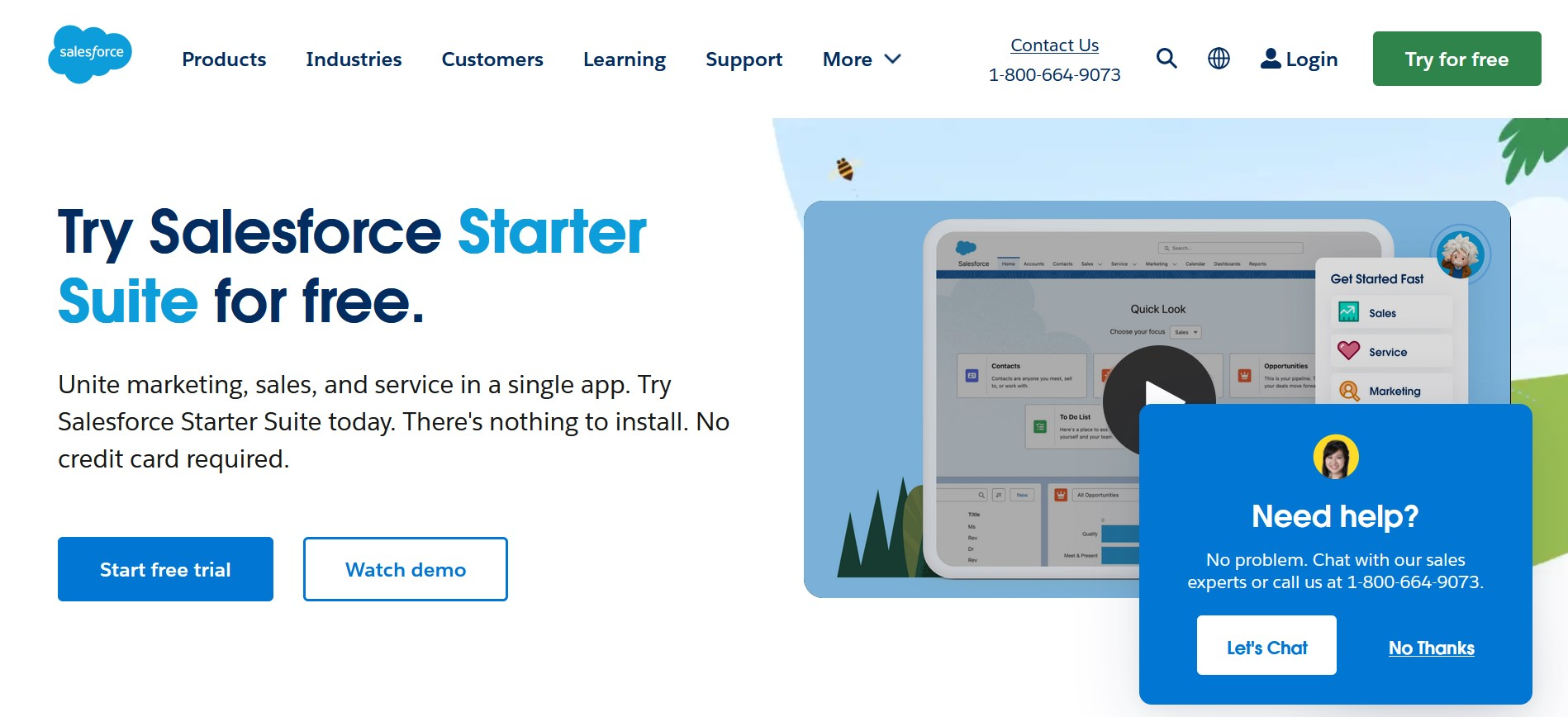
Key features:
- The platform is based on tools for managing leads and sales funnels. In addition, it supports data quality assessment, generation of insights and forecasts, SMS and email campaigns, and online telephony.
- Salesforce allows you to create reports on a range of business metrics, from customer satisfaction to industry trends. You can create them from scratch or from ready-made templates and then import them in CSV, Excel, PDF formats.
- The built-in artificial intelligence chatbot Einstein AI generates texts, responds to customer requests, and makes personalized recommendations. Its Flow feature helps improve workflow efficiency. Einstein Discovery and Next Best Action functions analyze the sentiments of the target audience on social networks.
- The AppExchange catalog contains over 4,500 integrations distributed across business sectors. Moreover, you can find an application designer, API, and developer console.
- Analytics and reporting tools generate detailed, personalized insights based on customer data. With their help, businesses gain valuable insights into transactions, marketing, and audience interactions.
- The system provides the ability to automate business processes and tasks through the Process Builder module and additional tools.
- The platform's interface is known for its complexity and a large number of settings. Companies planning to use it have to hire implementation specialists and train staff.
Salesforce CRM offers 4 pricing plans:
- Essentials – $25.
- Professional – $75.
- Enterprise – $150.
- Unlimited – $300.
The cost of tariff plans is indicated per user per month.
HubSpot
Our selection of popular Salesforce CRM alternatives opens with the well-known HubSpot service. It provides companies with a range of powerful tools for digital marketing, sales, and customer engagement.
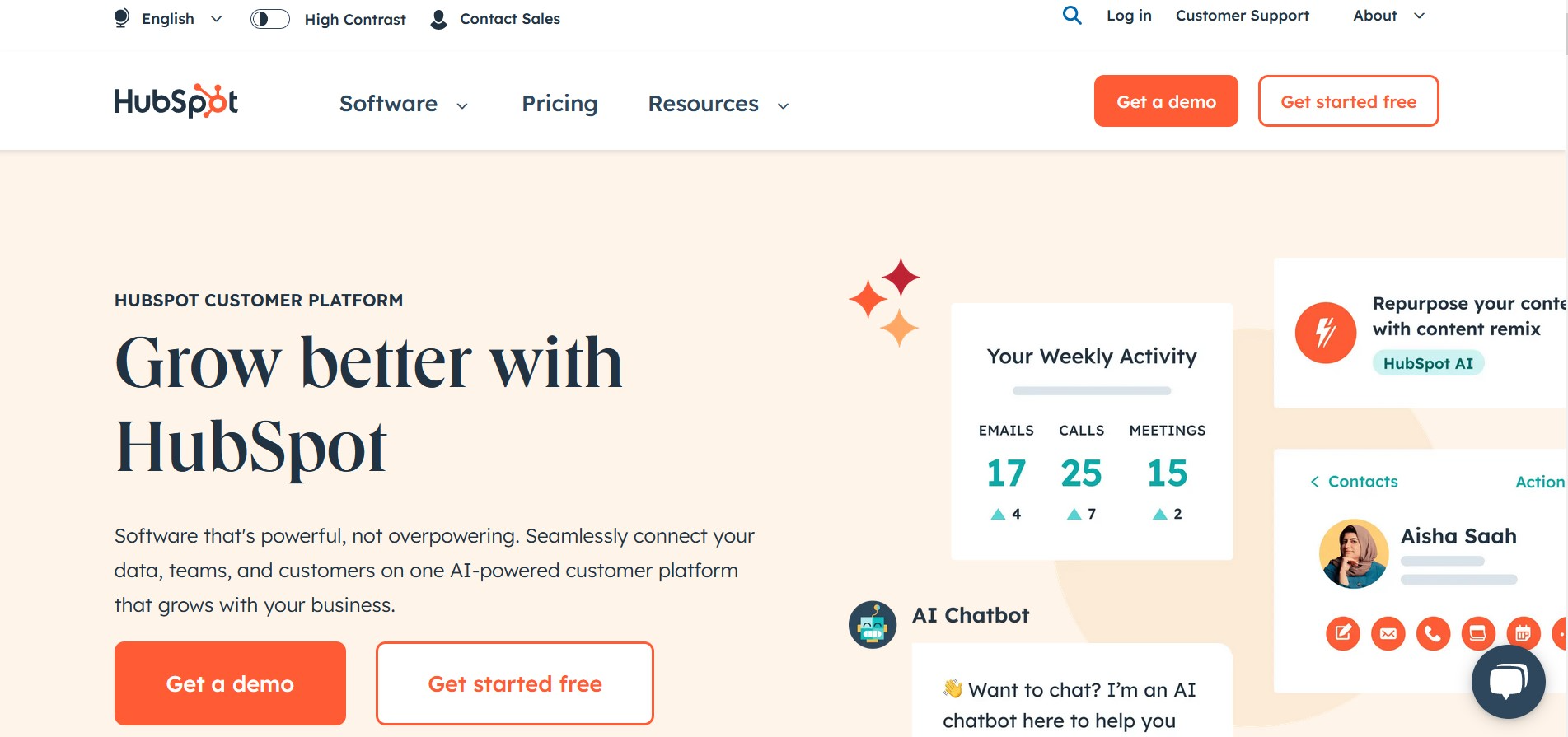
Key features:
- The platform allows you to flexibly customize sales funnels, reports, and forecasts using templates collected in a solid library.
- The system provides a catalog of paid and free email newsletter templates. Users can create them from scratch and modify them via a drag-and-drop editor, adding corporate identity and other design elements.
- HubSpot Marketing Hub allows you to automate and analyze campaigns, launch mailings, develop landing pages, conduct A/B tests, manage social media accounts, and control budgets.
- The service has tools for automating processes based on 7 types of triggers. There are automation templates for lead conversion, promotional campaigns, email chains, event sharing, and other actions.
- The platform offers over 90 predefined report templates for key business indicators: sales, transactions, staff productivity, and more. In addition, users can create personalized reports based on specified parameters.
- HubSpot provides powerful lead management capabilities that help you effectively manage leads, sort them by importance, track interactions, and more. Lead generation tools available include chatbots, online chats, and forms.
- The AI editor in the CMS Hub module is capable of generating titles, descriptions, articles, and images. ChatSpot's AI-powered chatbot also creates content, performs SEO analysis, and manages contacts.
HubSpot is considered one of the top Salesforce competitors since, with equally powerful functionality, it is easier to work with, and the cost of tariff plans is lower. Separate lines are provided for marketing, sales, customer service, and content modules:
- Sales Hub;
- Marketing Hub;
- Service Hub;
- Content Hub.
The cost of tariff plans for each line starts from $15 per month, subject to payment for the year at once. If you pay monthly, it will be higher. This condition applies to all plans.
Set up automatic lead transfers from your Facebook ad account, Google Lead Forms, and other sources directly into your CRM system. Connect ready-made integrations for HubSpot and easily implement automation.
Zoho CRM
Zoho CRM is one of the best alternatives to Salesforce. The platform, which was launched in 1996, is now used by approximately 250,000 entrepreneurs from over 180 countries. It enables businesses to effectively optimize and automate processes in sales, marketing, customer service, analytics, and other areas.
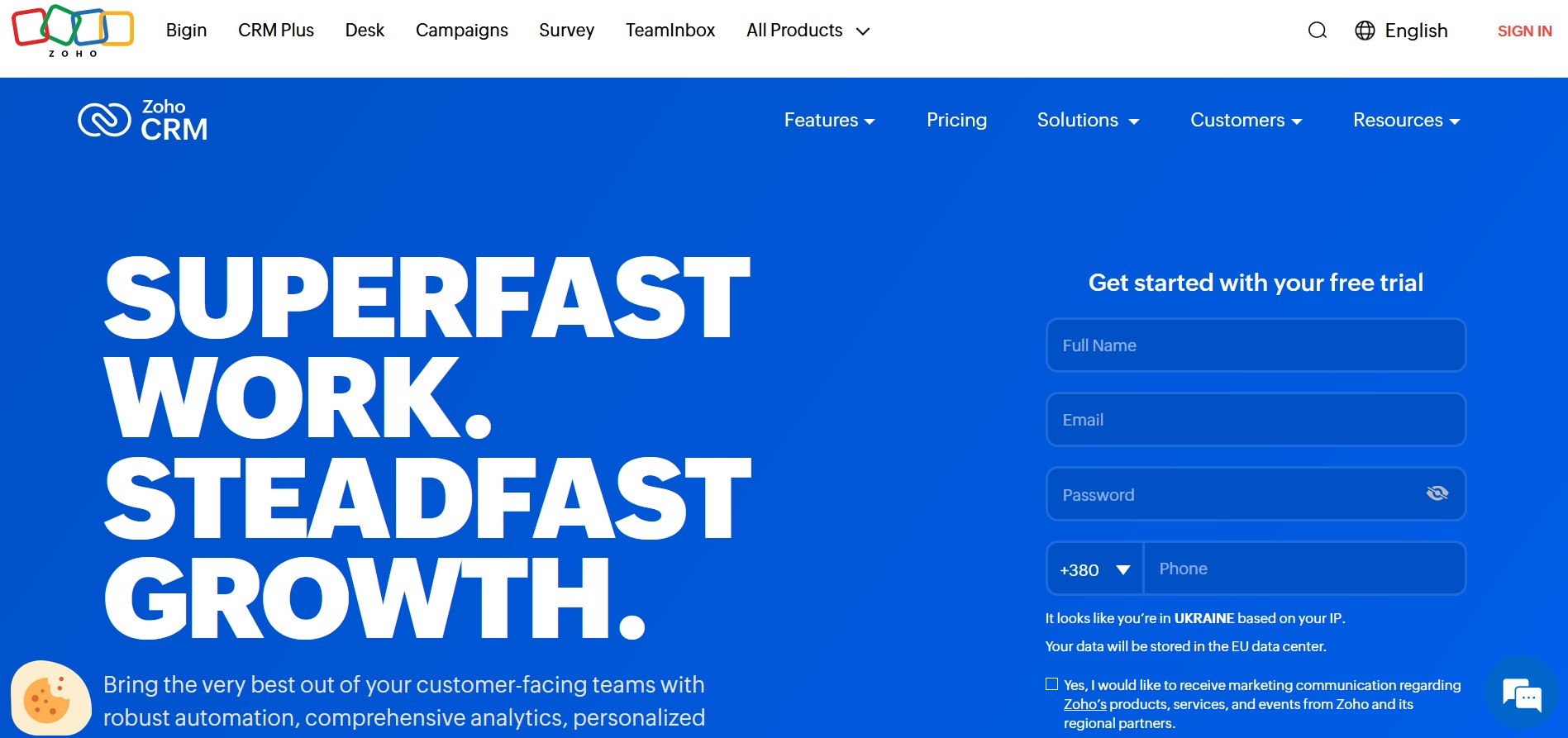
Key features:
- The SalesSignal module helps users flexibly manage leads, control interactions with them, and process requests from various sources such as chatbots, social networks, and Google Ads. Users also have access to email newsletters with dynamic content and integration with email marketing services.
- Analytics tools track sales performance, analyze transactions, forecast profits, and other metrics. Additionally, they can be used to create reports for different business sectors and import them in CSV, Excel, and PDF formats.
- Zia's built-in AI assistant generates business insights based on sales data and customer feedback. AI algorithms are integrated into the workflow designer, functions for managing email campaigns, social media marketing (SMM), and tickets.
- Zoho CRM is considered one of the best alternatives to Salesforce, particularly because it offers over 1000 integrations with third-party systems. This allows users to expand its capabilities for collaboration, productivity optimization, online sales, and other tasks. All integrations are categorized according to different business sectors.
- The service allows users to automate repetitive operations flexibly and also supports scheduling, webhooks, autoresponders, segmentation, and customization.
Zoho CRM offers 5 pricing plans:
- Free (up to 3 users).
- Standard – €14.
- Professional – €23.
- Enterprise – €40.
- Ultimate – €52.
The cost of the tariff plans is indicated per user per month, with the condition of annual payment. If paid monthly, the cost will be 34% higher.
Pipedrive
Pipedrive is one of the popular competitors of Salesforce. Its release took place in 2010. This cloud-based SaaS solution easily adapts to the needs of entrepreneurs and the specifics of their business, providing tools for managing leads, deals, and interactions with audiences.
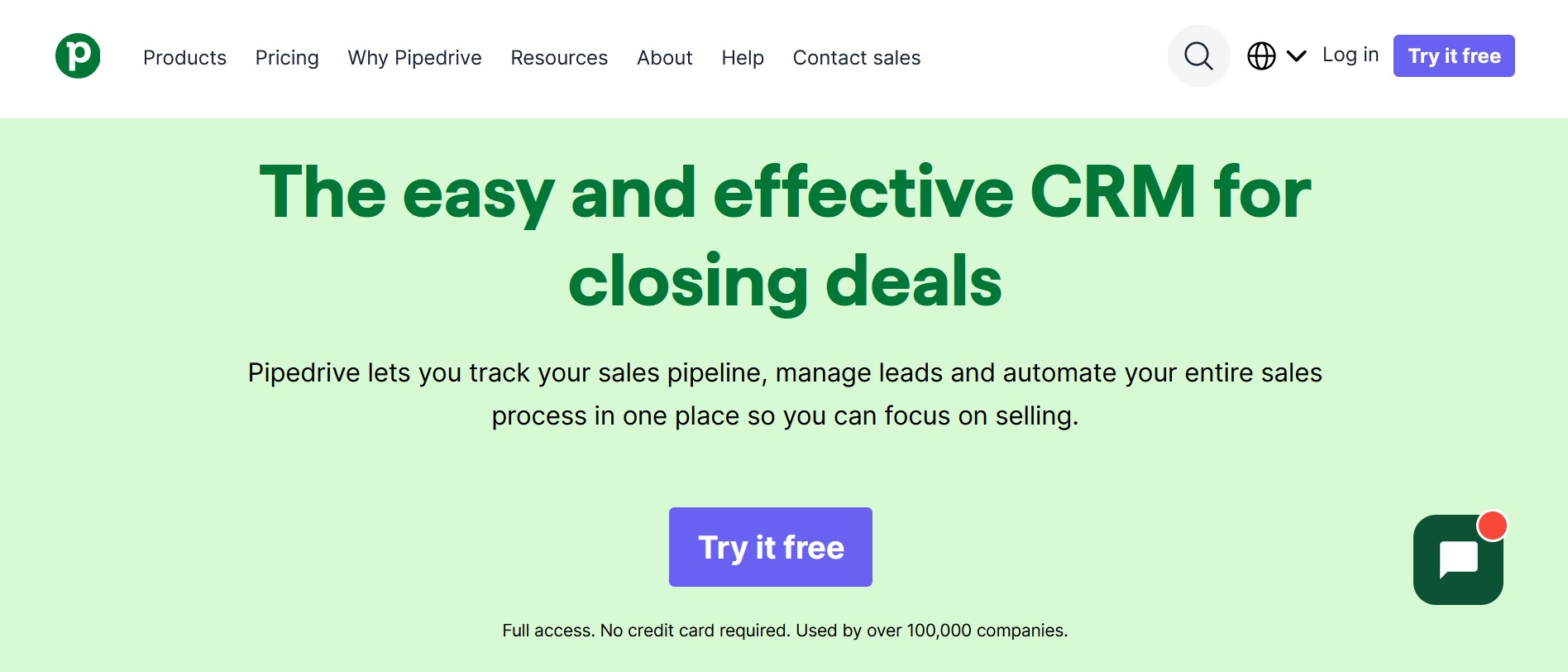
Key features:
- Sales are the priority direction of this platform. Accordingly, it offers advanced functionality for developing, customizing, and analyzing sales funnels. The system allows you to track every stage of the transaction and control all actions of managers.
- Marketing tools can hardly be called Pipedrive's strong point, since their capabilities are very limited. Chief among them is the email newsletter builder, which contains a catalog of templates, functions for audience segmentation, and evaluation of results.
- The service helps entrepreneurs flexibly automate repetitive processes using a built-in designer. They can create automations from scratch or based on ready-made templates. In this regard, Pipedrive can be considered one of the best competitors for Salesforce.
- The built-in AI assistant collects up-to-date data on transactions and other interactions with clients. It analyzes them, generates personalized recommendations, and also notifies you about the status of transactions and tasks.
- Pipedrive allows you to generate detailed reports on deals and sales manager performance. Based on the data obtained, you can set goals and assign them to employees, make forecasts for profitability, and other indicators.
- The lead management module contains tools for qualifying leads and managing their database, as well as forms, chatbots and contact management functions.
- Users have access to integrations with more than 300 third-party systems of different categories.
Pipedrive offers 5 tariff plans:
- Essential – €12.
- Advanced – €24.
- Professional – €49.
- Power – €59.
- Enterprise – €79.
The cost of tariff plans is indicated per user per month, subject to payment for the year at once. If you pay monthly, it will be 14% higher.
- Automate the work with leads from the Facebook advertising account
- Empower with integrations and instant transfer of leads
- Don't spend money on developers or integrators
- Save time by automating routine tasks
Enable auto-import of leads from Facebook ads, Google Lead Forms, and additional sources into your CRM system. Utilize pre-built Pipedrive integrations for seamless automation implementation.
Agile CRM
Agile CRM is one of the most popular platforms among Salesforce CRM competitors. It is optimally suited for small and medium-sized businesses. Its tools help automate marketing, manage projects, sales and contacts, create helpdesk services and knowledge bases, plan events and meetings.
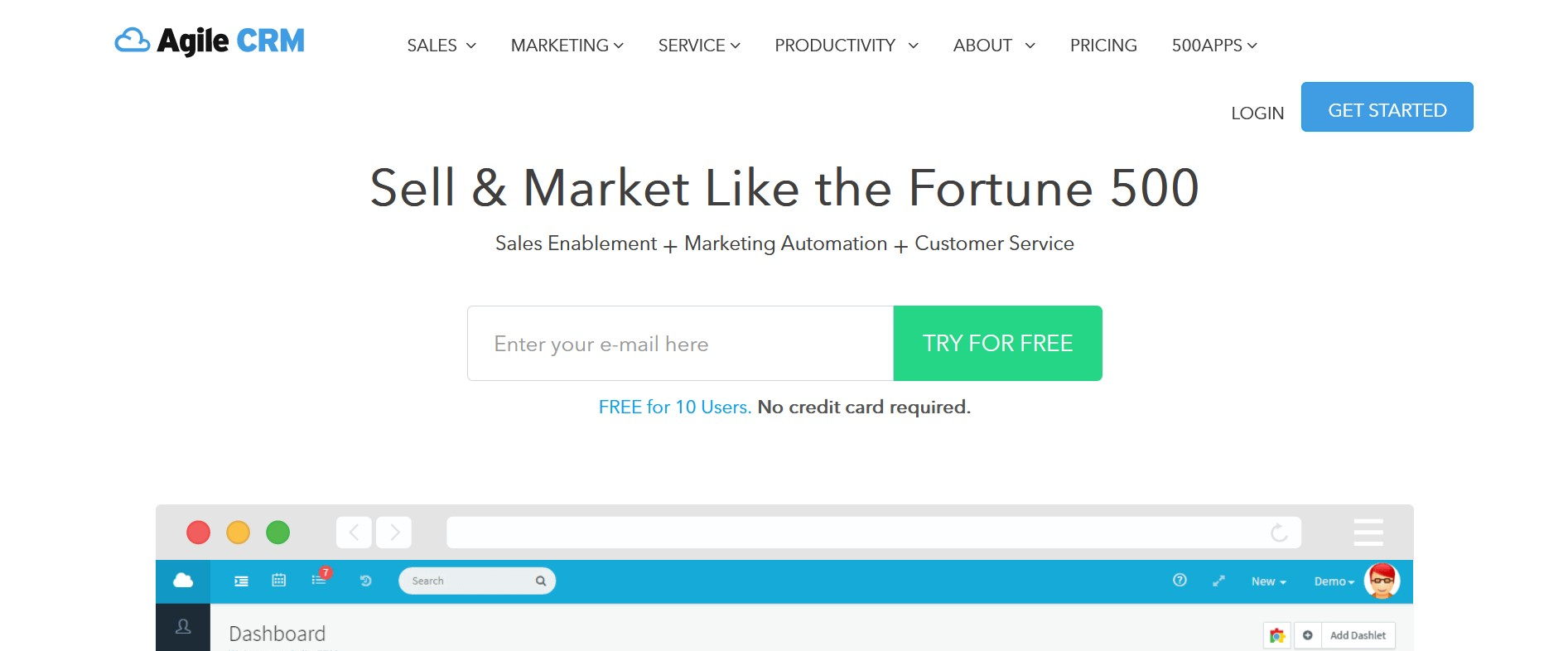
Key features:
- The platform has extensive capabilities for storing, processing and analyzing data about clients and leads. With it, entrepreneurs can track all interactions with the audience, as well as evaluate and qualify leads from various sources.
- Sales management functionality allows you to manage all stages of deals. Using the block editor, you can create task lists, automatically schedule events in the online calendar, and also send out invitations and follow-ups.
- The email marketing module supports the development and management of newsletters, as well as the analysis of their performance. In addition, it has the function of launching personalized SMS newsletters.
- The built-in helpdesk service flexibly automates ticketing, sorting requests, and arranging them by priority.
- A separate set of tools is designed for requesting, collecting, and analyzing feedback. Moreover, the system provides a self-service portal with FAQs and knowledge bases.
- The standard capabilities of Agile CRM are easily expanded with the help of a catalog of add-ons distributed by thematic categories: billing, technical support, telephony, e-commerce, social networks, and more.
- The web monitoring function allows you to collect data on the actions of website visitors for subsequent analysis and also sends automatic notifications to their owners.
If your budget is limited, Agile CRM will be the optimal Salesforce alternative. The tariff plans of this platform are considered one of the most affordable:
- Free (up to 10 users and 1000 contacts).
- Starter (up to 10,000 contacts) – $8.99.
- Regular (up to 50,000 contacts) – $29.99.
- Enterprise (unlimited contacts) – $47.99.
The cost of tariff plans is indicated per user per month, subject to payment for 2 years at once. When choosing a monthly payment mode, keep in mind that it will be 40% higher.
Automatically receive leads from Facebook, Google Lead Forms, and other platforms to CRM. Easily activate ready-made integrations for
Agile CRM
to streamline your workflow.
ActiveCampaign
Our review of the best CRM tools ends with the ActiveCampaign platform. Like other competitors to Salesforce, it offers many powerful tools for optimizing sales and marketing that will be useful to companies of different sizes and areas of activity.
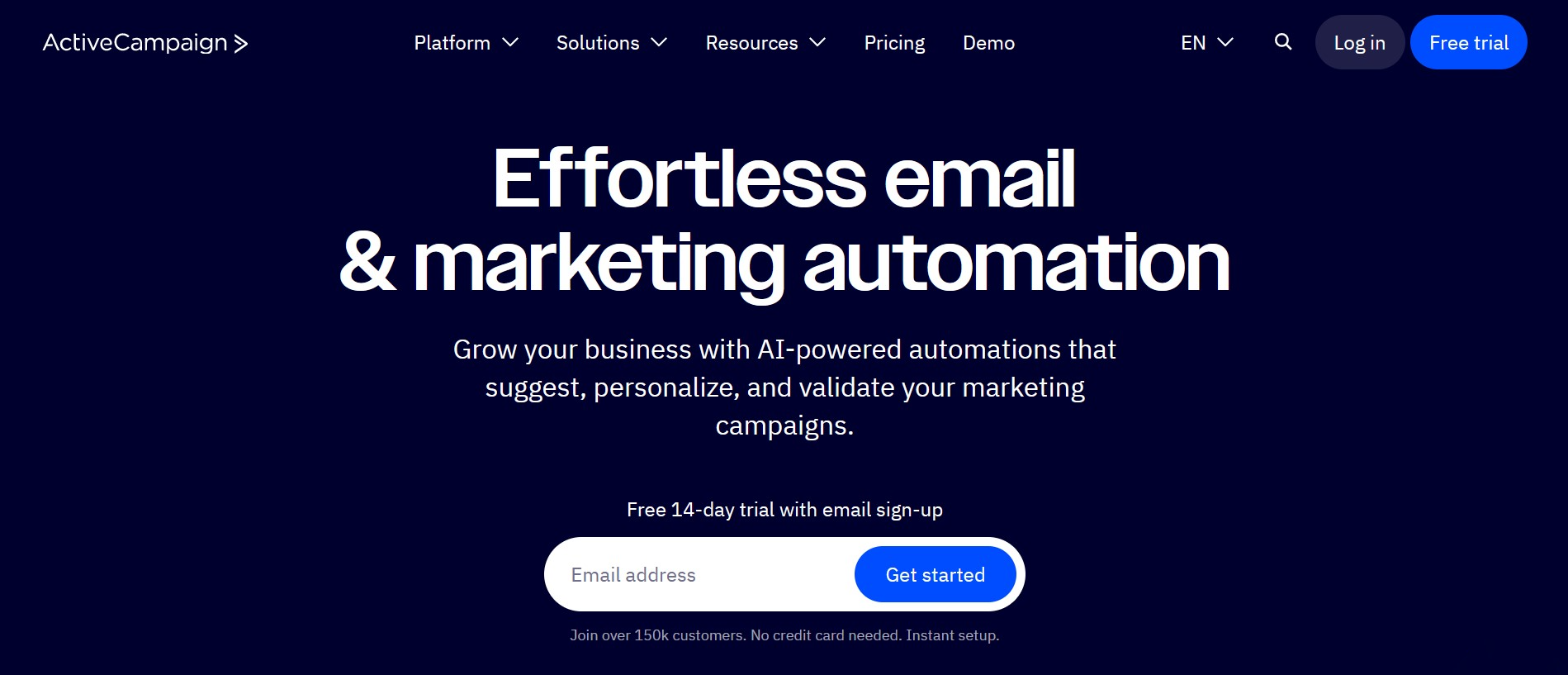
Key features:
- The built-in designer helps you create and edit different types of email campaigns, including RSS newsletters, autoresponders, and multivariate email campaigns for A/B tests.
- The service catalog contains over 750 automations, distributed across thematic categories: media, real estate, e-commerce, finance, and so on. Using the visual editor, you can develop automations based on personalized triggers.
- ActiveCampaign users get access to a large number of ready-made email templates. Each one is easily customizable using the block editor.
- One of the most important functions of the platform is audience segmentation based on a number of criteria, including site visits, geolocation, purchases, and more.
- Reporting and analytics tools allow you to effectively collect data and track important campaign parameters: clicks, transitions, unsubscribes, bounces, and so on. In addition, they can be used to generate reports on transactions, conversions, or sales trends.
ActiveCampaign offers several pricing plans:
- Starter – from $8 per month.
- Plus – from $49 per month.
- Pro – from $79 per month.
- Enterprise – from $145 per month.
Each plan comes with a 14-day free trial.
Conclusion
Each alternative to Salesforce presented in our article is distinguished by its versatility and solid set of tools. Most of them are focused on stimulating sales but are not limited to this area. They also provide entrepreneurs with a number of useful functions for optimizing and automating marketing, customer interaction and other business processes. Some of the systems we reviewed (Zoho CRM, Agile CRM) offer a free plan, which is optimal for small sales departments. As for the monthly cost of basic paid plans, on average, it does not exceed $10–15 per user.
If you use Facebook Lead Ads, then you should know what it means to regularly download CSV files and transfer data to various support services. How many times a day do you check for new leads in your ad account? How often do you transfer data to a CRM system, task manager, email service or Google Sheets? Try using the SaveMyLeads online connector. This is a no-code tool with which anyone can set up integrations for Facebook. Spend just a few minutes and you will receive real-time notifications in the messenger about new leads. Another 5-10 minutes of work in SML, and the data from the FB advertising account will be automatically transferred to the CRM system or Email service. The SaveMyLeads system will do the routine work for you, and you will surely like it.

