It is not a secret that Facebook is a social network with dominating video content. But it does not mean that other post types will not bring conversions to your business. In this article, we will tell you what content formats can be published on Facebook.
Content:
1. Text post
2. Post with a link
3. Picture with text
4. Photo album
5. Carrousel
6. Slide show
7. Videos
8. Live and Stories
9. Canvas
10. Events
11. Jobs
12. Shop
13. Offer
14. Interactive content
15. Contests
16. Other publication options
17. Conclusion
When you decide to promote your Business on Facebook, a natural question arises: what posts and what publication formats will convince users to visit the site, like, take a survey, or leave their contacts.
Sometimes these first steps do not bring the expected result because the company or entrepreneur does not know all types of popular content on Facebook and does not use them. In our article, we will tell you what publications and tools you can use to promote your business on this social network.
Text post
First of all, we should note that this format will bring you much fewer results than text with a picture, video, or picture with a description (read about them below). According to statistics, the visual component in the publication on Facebook is of great importance and attracts the users' attention 2-3 times more. Nevertheless, such a format exists and is used. For example, this could be a blog post or announcement.
Post with a link
This is the simplest posting format to direct your audience to a page with an offer or interesting information. The link can lead to any content, for example, to a corporate brand website or a landing page with a product. But there are two things you should keep in mind: Facebook does not appreciate when people are directed outside the social network, and users do not like long links. It is better to shorten them. If you have chosen this posting format, then the engagement and reaction of the audience will be more active if the link leads to useful or interesting content, and not to advertising:
● free selection, reminder, checklist, product demo;
● Presentations, ebooks, slide shows;
● Trainings, step-by-step instructions, webinars, podcasts
● Interviews with experts, news from market leaders, analytical and statistical researches
● free templates, fill-out forms, tables
This way, you can offer to download a free application if it really solves the problems of the audience such a publication can work well. A link can lead to newsletter subscription or interactive content like a contest or a quiz.
A publication with a link must be accompanied by a high-quality image that meets the Facebook requirements:
- Small image — 200 х 200 pixels
- Middle image — 600 х 315 (recommended)
- Large image — 1200 х 630 (optimal)
The link and the text that leads to it should clearly explain to the user where and why he or she will be directed: “Download the application form”, “Download the application”, “Get an ebook”. The links can also be placed in the image descriptions.
There should be no ambiguous wordings or slyness. Microsoft, for example, never veils links in any way:
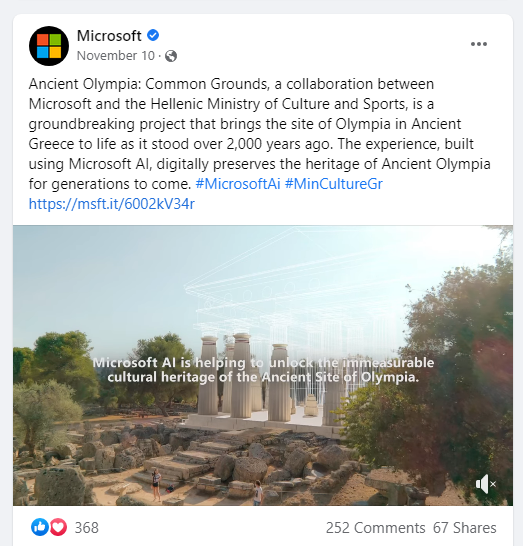
With a link, you can tell more about yourself. Be sure to use the links in the photo descriptions. It will help users learn more about you. And never forget to use UTM tags to track conversions.
Picture with text
There are two possible formats: a picture with the text on it and a picture with an accompanying paragraph. The first option is quite clear because the picture describes itself. For example, it can be an infographic, a photo, or a meme. The second option - an image with surrounding text - may raise the question: what is the difference from the previous format?
In a post with a link, the picture is tokenistic - it attracts attention and simplifies perception when the text and the link play the main role. But here the picture has its main visual part, and the text does not take much space like in the Coca-Cola ad.
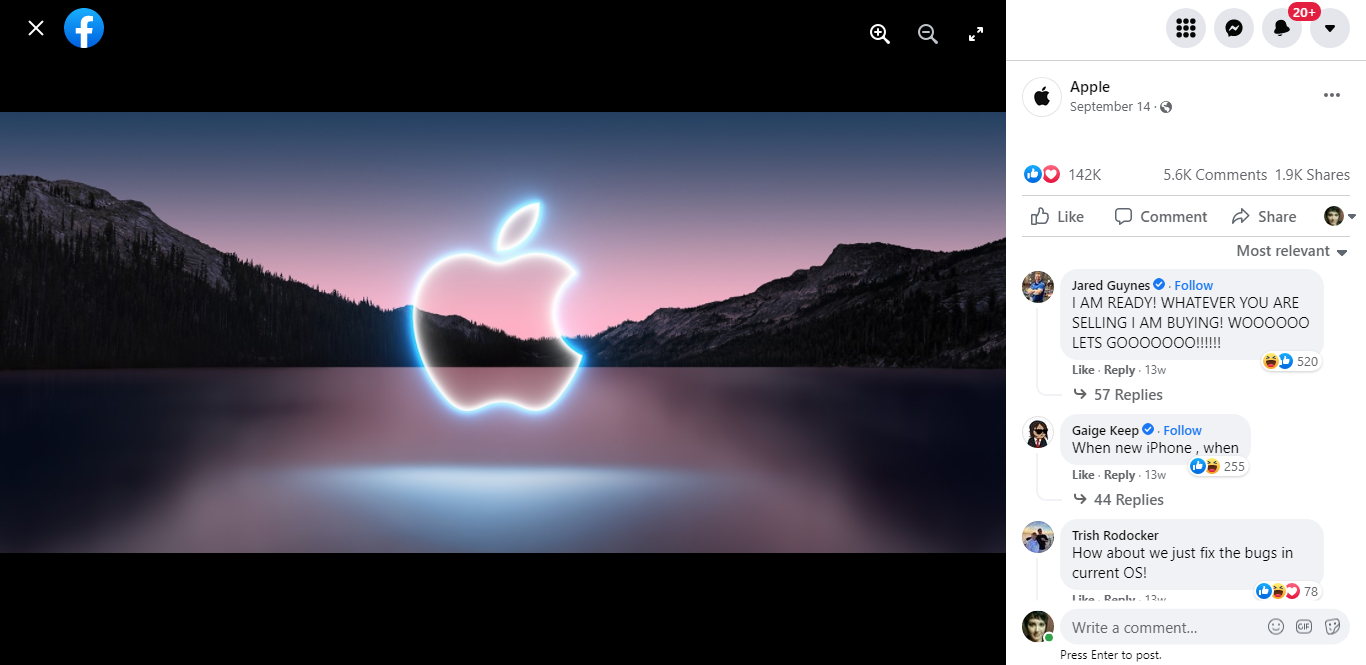
The recommended aspect ratio for visual content is 9:16 and 16:9. There are additional restrictions for advertising publications, which depend on the selected advertising publication format.
Photo album
If you want to place several images in one publication, you can create a photo album. This works well in groups, users can tag themselves in photos if they activate the "Tag" function in the settings.
Carousel
Unlike a photo album, in a carousel gallery, you can add a link and text to each image in the form of a title, slogan, or a call to action:
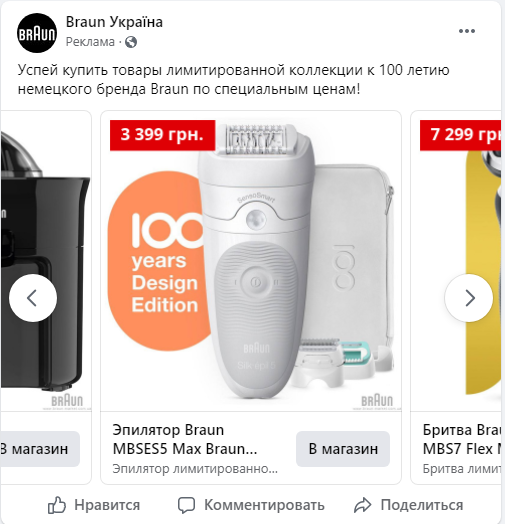
Slide show
This is a video with a duration of up to 15 seconds, consisting of 3-10 images. You can add music to it. The recommended aspect ratio of pictures is 1:1, 2:3, or 16:9. If you upload images with different aspect ratios, the social network will automatically crop them to 1:1.
- Automate the work with leads from the Facebook advertising account
- Empower with integrations and instant transfer of leads
- Don't spend money on developers or integrators
- Save time by automating routine tasks
Promotional slideshows are a great way to promote your website at a low cost. When there is no way to make a high-quality full-fledged video, this is an excellent alternative decision because every company has photos of its products. The rate for Facebook slideshow ads is lower than video promotion, but their CTR is 10 times higher than regular photos, albums, ads rate.
You can use not only photos of products, but also workflow, production, and even consumption footage. The slideshow function is perfectly implemented in the iOS application: when you have collected more than 5 photos in one day, the app itself offers you to make a slideshow.
Videos
This is the most popular and efficient Facebook format in 2021. Short videos with a duration of up to 1 minute are especially effective. But longer videos in the format of life hacks or how-to also demonstrate excellent user engagement. The maximum duration is 240 minutes! But the file shouldn't exceed 4 GB in size. The recommended aspect ratio is the same as for pictures. For advertising publications, You can make videos considering the text should not exceed 20% of the screen area. We are talking about ordinary videos that are attached to a post on Facebook instead of a picture or file, for example:
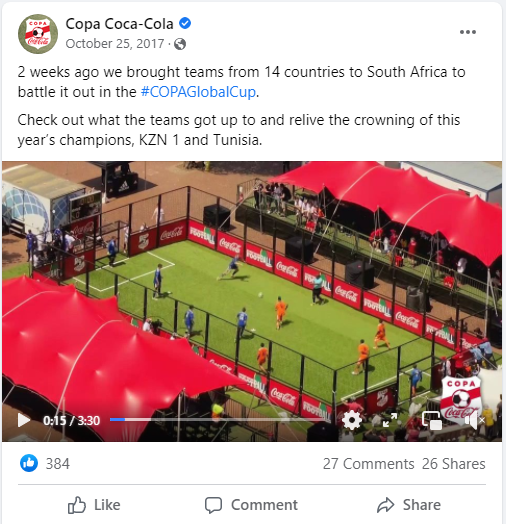
But there are also other video formats on Facebook.
Live and Stories
This type of publication is a real-time video recording. After the live broadcast, it can be published in a regular video format. Stories are a live broadcast that disappears after 24 hours. In Stories, you can publish text or add a poll.
The live videos produce a lot of interest and have the potential to increase sales up to 100%, as the Star Wars toy vendors did after Chewbacca's mom broadcast. Video format coverage is 135% higher than text and images, they get 10 more comments on average. In addition, with various Facebook targeting tools for video content, you can more accurately “hit” the target audience.
The problem with video content is that it takes a lot of time and money to create it. With video streaming services, you can solve this problem and start broadcasting from your mobile phone, and after that, the video will be automatically added to the chronicle in the common format.
Canvas
These full-screen publishings are designed for mobile devices. They contain several blocks of text, images, carousels, and slideshows at the same time. There may also be videos and different call-to-action buttons. This is a kind of landing page format from Facebook. The users call it "mobile video landing" - it is such a lively site that quickly guides the user through the main block. Canvas works 3x faster than videos, plus it allows you to load widescreen pictures.
Events
The optimal format to inform your audience about the planned event. The publication allows you to specify the time, place of the event, and organizers. You can add the option to book tickets, create an open or closed event, add a photo or video, set a one-time or recurring event. You can show your subscribers how you are preparing for the event.
You can insert a call-to-action with a link in your video. It is a very convenient format for webinar organizers. A link to the webinar can be placed on the main page, or on a separate one to collect traffic. Event pages are more likely to appear in the feed than regular posts. So Facebook provides more advertising options for events, and you can set up campaigns for the FB mobile version. If you run a lot of events, then you can use the tab for them. It will allow subscribers to see all scheduled events.
Jobs
It is a special publication format on Facebook for posting vacancies. It will help you quickly find suitable candidates or alert your audience about the open vacancies at the company. The publication has special fill-out fields: position, employment type, location, salary level, etc.
Shop
It is not really a publication format, but rather a section of an advertising profile. But it is worth mentioning it briefly because you can promote your products without videos and posts here.
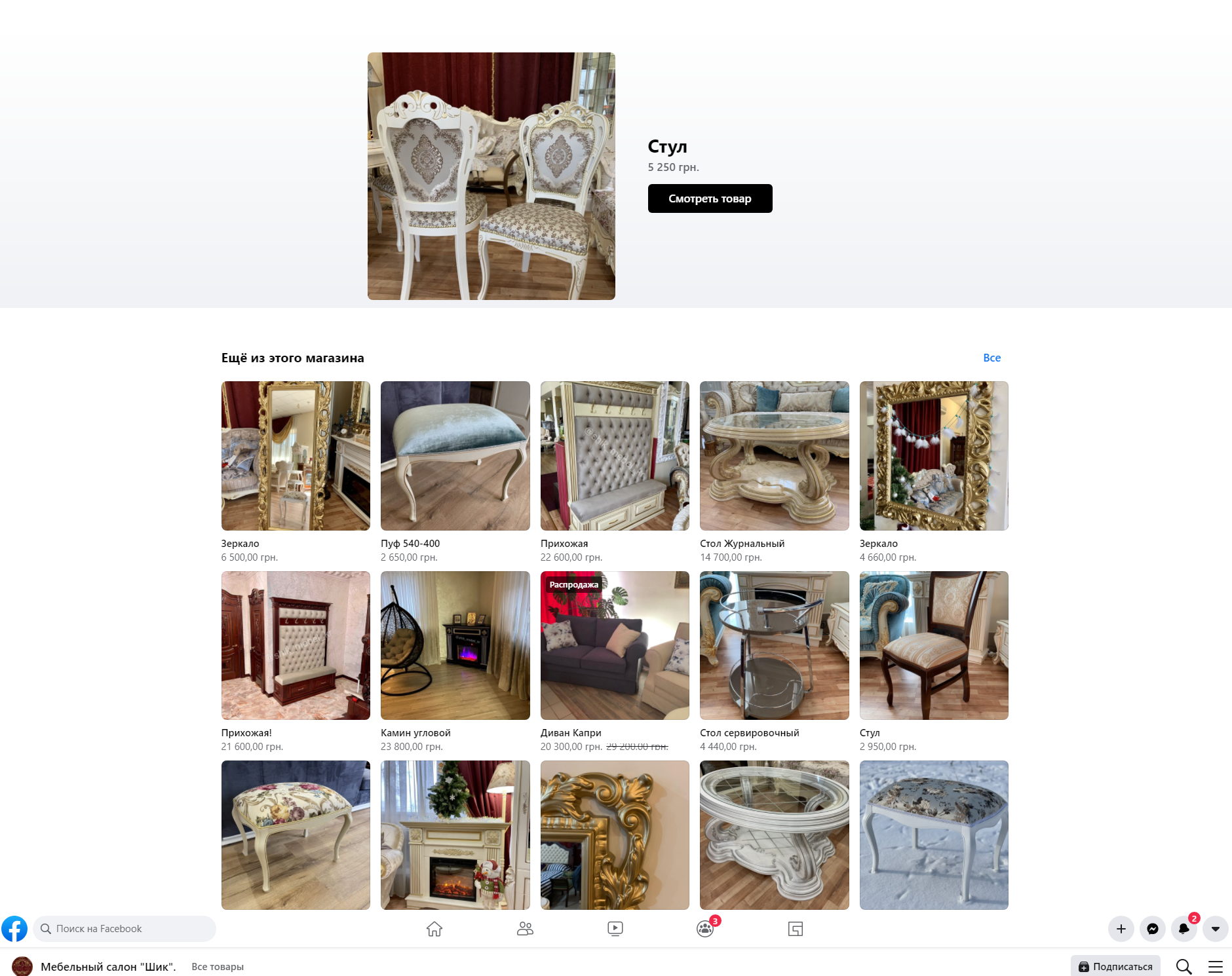
Offers
This option is designed to publish information about a promotion or discount for a specific product or service. The form allows you to set the discount rate or the period when the special offer is valid, add a promotion code. If there are additional conditions for obtaining a discount or participation in a promotion, they can also be specified.
Interactive content
You can promote products on Facebook not only with the help of posts. You can either participate in polls yourself and leave comments under thematic posts that correspond to your activities or arrange quizzes. User feedback provides a lot of useful information. You can encourage users to leave reviews by accessing a demo version of the product. But this is a dangerous strategy - very often some people leave negative reviews. It is important to respond to comments on time, and the faster you do it, the better it is.
Contests
Social media users love contests very much. It is an entertaining format that engages an audience. If you want to capture leads with the help of a competition, post a clear and understandable description of the conditions, an attractive picture or video, and give a link to the form on the site.
Other publication options
A separate publication format is "Sharing". You can share anything: links to third-party resources, files, publications of other people. If you want to publish a post in the "Share link" format, you must fill in the fields with a link and text on a special page. Next to such a post on Facebook, an inscription “Share link” will appear.
Conclusion
You can add interactive elements to your publications like hashtags, geotags, mentions, polls, ask open-ended questions, set countdown timers. You can apply filters and masks, add emoticons, different effects, and stickers to visual publications. All these offered by social network options are of importance for a certain target audience segment. Try it, use it, and have high conversions!

