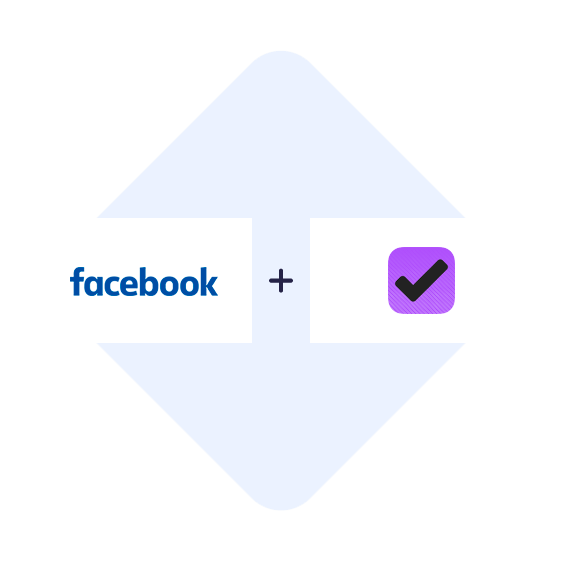- You need to register in SaveMyLeads
- Choose what data to transfer from Facebook to OmniFocus
- Turn on auto-update
- Now data will be automatically transferred from Facebook to OmniFocus
Connect
Facebook Leads
to OmniFocus
Vote to create an integration with OmniFocus

Sync Facebook Leads to OmniFocus
Want to automatically transfer leads from Facebook? At the moment we do not have a ready-made integration with the OmniFocus, but our developers are working on this integration.
After we complete the integration, you will not need to manually download leads from Facebook to OmniFocus. Our system will check for new leads 24 hours a day, 7 days a week. Without days off and holidays.
Integrate Facebook Leads Ads with OmniFocus
- SaveMyLeads constantly monitors information about new leads on Facebook
- As soon as a new lead has appeared, our service will automatically take all the data about the lead and transfer it to the OmniFocus.
- Connect Facebook Leads Ads account
- Connect OmniFocus account
- Enable transfer of leads from Facebook to OmniFocus
Vote for the integration with the OmniFocus. The more votes, the faster we will make the integration. The voting form is at the top of the page.
Q&A about Connect & Sync Facebook Leads with OmniFocus
How to integrate Facebook Leads and OmniFocus?
How long does it take to integrate Facebook Leads to OmniFocus?
How much does it cost to integrate Facebook with OmniFocus?
How many services ready to integration and send leads from FB?
What is OmniFocus?
OmniFocus is task management software based on the Getting Things Done (GTD) method. It can be used as a browser application, an app for Mac computers, and a mobile app for iOS devices.
An important feature of the platform is a non-standard task management system by grouping them depending on the context. OmniFocus categorizes tasks according to project goals, which helps streamline and speed up their implementation. It also supports automatic synchronization of tasks between all active clients through the platform server, so that users will have access to an up-to-date list of tasks on all devices they use.
In addition, you can use OmniFocus to schedule tasks for each day by marking where they happen in the form of a list of addresses or dots on a map. As soon as the user approaches one of the points, he will immediately receive a notification from the service. OmniFocus also sends out notifications when a task's deadline approaches.
This task management software also allows you to divide large tasks into small subtasks, add notes, images and audio recordings there. OmniFocus offers weekly task scheduling, search by database or list, import of tasks from popular task managers, and integration with the online assistant Siri.
If you want to connect, integrate or sync Facebook Leads Ads with OmniFocus - Sign up now and in 5 minutes new leads will be automatically sent to OmniFocus. Try a free trial!
- 5 Connections
- 2'000 leads/month
- Real-Time Lead Sync
- Unlimited Ad Accounts
- Unlimited Ad Forms
- Email Support
- 25 Connections
- 5'000 leads/month
- Real-Time Lead Sync
- Unlimited Ad Accounts
- Unlimited Ad Forms
- Email/Chat Support
- Auto Failure Resync
- Unlimited Connections
- 20'000 leads/month
- Real-Time Lead Sync
- Unlimited Ad Accounts
- Unlimited Ad Forms
- Priority Email/Chat Support
- Auto Failure Resync
- Unlimited Connections
- 150'000 leads/month
- Real-Time Lead Sync
- Unlimited Ad Accounts
- Unlimited Ad Forms
- Priority Email/Chat Support
- Auto Failure Resync
- Dedicated Cloud Server