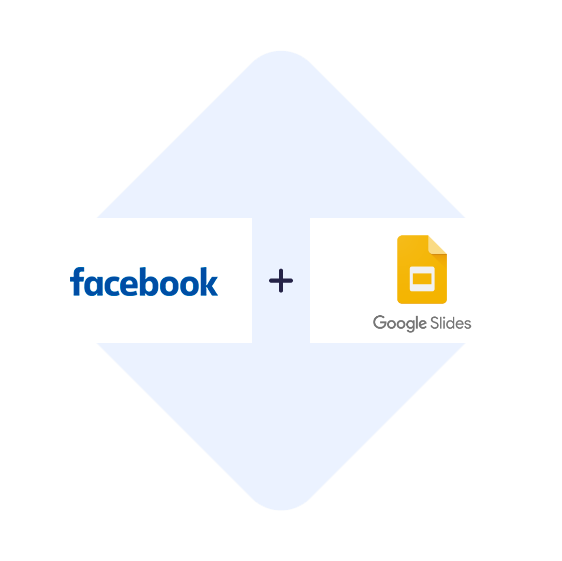- You need to register in SaveMyLeads
- Choose what data to transfer from Facebook to Google Slides
- Turn on auto-update
- Now data will be automatically transferred from Facebook to Google Slides
Connect
Facebook Leads
to Google Slides
Vote to create an integration with Google Slides

Sync Facebook Leads to Google Slides
Want to automatically transfer leads from Facebook? At the moment we do not have a ready-made integration with the Google Slides, but our developers are working on this integration.
After we complete the integration, you will not need to manually download leads from Facebook to Google Slides. Our system will check for new leads 24 hours a day, 7 days a week. Without days off and holidays.
Integrate Facebook Leads Ads with Google Slides
- SaveMyLeads constantly monitors information about new leads on Facebook
- As soon as a new lead has appeared, our service will automatically take all the data about the lead and transfer it to the Google Slides.
- Connect Facebook Leads Ads account
- Connect Google Slides account
- Enable transfer of leads from Facebook to Google Slides
Vote for the integration with the Google Slides. The more votes, the faster we will make the integration. The voting form is at the top of the page.
Q&A about Connect & Sync Facebook Leads with Google Slides
How to integrate Facebook Leads and Google Slides?
How long does it take to integrate Facebook Leads to Google Slides?
How much does it cost to integrate Facebook with Google Slides?
How many services ready to integration and send leads from FB?
What is Google Slides?
Google Slides is a free application from Google Corporation that provides web-based software for creating effective, memorable presentations that can be shown on various devices and platforms. The service has wide functionality with which you can create presentations for business, personal or educational purposes. The program has a large number of different fonts, themes, backgrounds, ready-made templates in various directions, you can use videos in presentations and other options to create an effective demonstration and vivid presentation of complex information. Google Slides automatically saves the changes made, if necessary, you can easily find and open previously created documents. In addition, the author can sort all materials by different parameters: date of creation, name, subject, etc.
One of the main advantages of this service is the ability to work as a team on one presentation. Users who have gained access to the presentation can also discuss the project there, convert files. If there is no internet, the application will still be available. In such a situation, the additional function of saving the presentation on a PC is connected. The service allows you to save the finished work in various formats: pptx, .pdf, .svg, .png, .jpg, .txt.
The functionality of the service provides easy access to ready-made presentations, whether it is spreadsheets or documents, and from any device, both from a PC and from mobile gadgets. In turn, the project manager can control the participants' access to the presentation, for example, limit their rights to one degree or another when working with a document.
To develop a truly effective presentation, you need a lot of free time, and you can't do without a vivid imagination and presentation of a well-structured dialogue, since the presentation is a speaker on behalf of the company. The service offers users a large number of ready-made presentation templates in various fields. Thanks to a large set of tools in ready-made templates, the user will be able to effectively implement all the plans and developments.
If you want to connect, integrate or sync Facebook Leads Ads with Google Slides - Sign up now and in 5 minutes new leads will be automatically sent to Google Slides. Try a free trial!
- 5 Connections
- 2'000 leads/month
- Real-Time Lead Sync
- Unlimited Ad Accounts
- Unlimited Ad Forms
- Email Support
- 25 Connections
- 5'000 leads/month
- Real-Time Lead Sync
- Unlimited Ad Accounts
- Unlimited Ad Forms
- Email/Chat Support
- Auto Failure Resync
- Unlimited Connections
- 20'000 leads/month
- Real-Time Lead Sync
- Unlimited Ad Accounts
- Unlimited Ad Forms
- Priority Email/Chat Support
- Auto Failure Resync
- Unlimited Connections
- 150'000 leads/month
- Real-Time Lead Sync
- Unlimited Ad Accounts
- Unlimited Ad Forms
- Priority Email/Chat Support
- Auto Failure Resync
- Dedicated Cloud Server