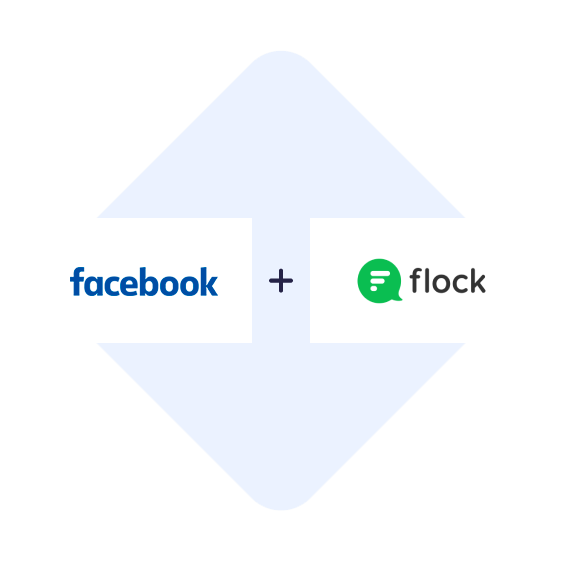- You need to register in SaveMyLeads
- Choose what data to transfer from Facebook to Flock
- Turn on auto-update
- Now data will be automatically transferred from Facebook to Flock
Connect
Facebook Leads
to Flock
Vote to create an integration with Flock

Sync Facebook Leads to Flock
Want to automatically transfer leads from Facebook? At the moment we do not have a ready-made integration with the Flock, but our developers are working on this integration.
After we complete the integration, you will not need to manually download leads from Facebook to Flock. Our system will check for new leads 24 hours a day, 7 days a week. Without days off and holidays.
Integrate Facebook Leads Ads with Flock
- SaveMyLeads constantly monitors information about new leads on Facebook
- As soon as a new lead has appeared, our service will automatically take all the data about the lead and transfer it to the Flock.
- Connect Facebook Leads Ads account
- Connect Flock account
- Enable transfer of leads from Facebook to Flock
Vote for the integration with the Flock. The more votes, the faster we will make the integration. The voting form is at the top of the page.
Q&A about Connect & Sync Facebook Leads with Flock
How to integrate Facebook Leads and Flock?
How long does it take to integrate Facebook Leads to Flock?
How much does it cost to integrate Facebook with Flock?
How many services ready to integration and send leads from FB?
What is Flock?
Flock is an online collaboration platform and team messenger. With it, users can discuss tasks and projects in group and private chats through the instant messaging option. A number of settings for groups and channels, the option to manage chats, add / remove participants, etc. are also available in the interface.
Another important component of Flock is its support for audio-video calls: participants can communicate with each other both privately and in conference calls. The built-in search engine makes it possible to conveniently search for registered users and different types of content (files, messages, links, etc.). We should also mention the option of uploading files to chats and groups, as well as their distribution.
In the Flock functionality, you can create to-do lists, voice and text notes, user polls with automatic distribution to all members of the selected channels. In addition, there is an option for regular (according to a schedule with a selected frequency) or one-time sending of reminders. It also provides a function to manage sharing of documents, files, presentations, snippets and other content.
The Flock platform allows you to create several types of group channels: for communication between members (the so-called team hub) and for news (only administrators can post messages to them). It is possible to integrate your Flock account with a number of external services, including Google Drive, Hangouts, Trello, Mailchimp, and GitHub. Another important tool of the service is the embedded operating system Flock OS. With its help, users can independently implement integrations with third-party software, develop applications and chat bots.
If you want to connect, integrate or sync Facebook Leads Ads with Flock - Sign up now and in 5 minutes new leads will be automatically sent to Flock. Try a free trial!
- 5 Connections
- 2'000 leads/month
- Real-Time Lead Sync
- Unlimited Ad Accounts
- Unlimited Ad Forms
- Email Support
- 25 Connections
- 5'000 leads/month
- Real-Time Lead Sync
- Unlimited Ad Accounts
- Unlimited Ad Forms
- Email/Chat Support
- Auto Failure Resync
- Unlimited Connections
- 20'000 leads/month
- Real-Time Lead Sync
- Unlimited Ad Accounts
- Unlimited Ad Forms
- Priority Email/Chat Support
- Auto Failure Resync
- Unlimited Connections
- 150'000 leads/month
- Real-Time Lead Sync
- Unlimited Ad Accounts
- Unlimited Ad Forms
- Priority Email/Chat Support
- Auto Failure Resync
- Dedicated Cloud Server