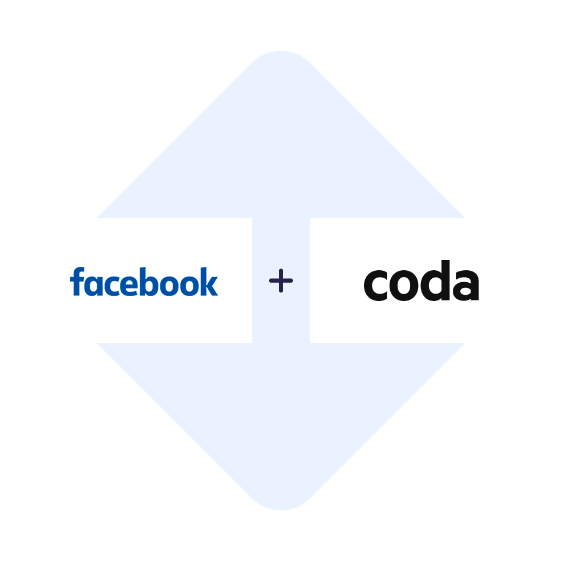- You need to register in SaveMyLeads
- Choose what data to transfer from Facebook to Coda
- Turn on auto-update
- Now data will be automatically transferred from Facebook to Coda
Connect
Facebook Leads
to Coda
Vote to create an integration with Coda

Sync Facebook Leads to Coda
Want to automatically transfer leads from Facebook? At the moment we do not have a ready-made integration with the Coda, but our developers are working on this integration.
After we complete the integration, you will not need to manually download leads from Facebook to Coda. Our system will check for new leads 24 hours a day, 7 days a week. Without days off and holidays.
Integrate Facebook Leads Ads with Coda
- SaveMyLeads constantly monitors information about new leads on Facebook
- As soon as a new lead has appeared, our service will automatically take all the data about the lead and transfer it to the Coda.
- Connect Facebook Leads Ads account
- Connect Coda account
- Enable transfer of leads from Facebook to Coda
Vote for the integration with the Coda. The more votes, the faster we will make the integration. The voting form is at the top of the page.
Q&A about Connect & Sync Facebook Leads with Coda
How to integrate Facebook Leads and Coda?
How long does it take to integrate Facebook Leads to Coda?
How much does it cost to integrate Facebook with Coda?
How many services ready to integration and send leads from FB?
What is Coda?
The online service Coda offers a set of options for managing documents on an all-in-one basis. With it, users can create and edit different types of documents, as well as integrate them with many third-party applications. The platform control panel helps you publish an unlimited number of projects of different specializations: marketing, design, engineering, etc.
Coda has a built-in block document editor that gives you the flexibility to create and customize text documents and documents. With it, users can edit various details of the documentation, including buttons, columns, rows, and other elements. We should also mention the gallery of ready-made document templates, it allows you to choose the optimal template and save time.
An equally important component of Coda is the task management system, which allows you to create and modify them, as well as distribute them among employees. It includes such parameters as the description and priority of the task, the current state (in progress, completed) and its executor.
Coda allows you to integrate user documentation with external software through the built-in Packs module. Its catalog contains such well-known programs and applications as Google Calendar, Shopify, Jira, Slack, Figma, GitHub and many others. It is possible to choose a set of suitable software based on the selected tariff plan: Free (free), Pro, Team, Enterprise. You can also configure the integration not through the Packs module, but through the API.
If you want to connect, integrate or sync Facebook Leads Ads with Coda - Sign up now and in 5 minutes new leads will be automatically sent to Coda. Try a free trial!
- 5 Connections
- 2'000 leads/month
- Real-Time Lead Sync
- Unlimited Ad Accounts
- Unlimited Ad Forms
- Email Support
- 25 Connections
- 5'000 leads/month
- Real-Time Lead Sync
- Unlimited Ad Accounts
- Unlimited Ad Forms
- Email/Chat Support
- Auto Failure Resync
- Unlimited Connections
- 20'000 leads/month
- Real-Time Lead Sync
- Unlimited Ad Accounts
- Unlimited Ad Forms
- Priority Email/Chat Support
- Auto Failure Resync
- Unlimited Connections
- 150'000 leads/month
- Real-Time Lead Sync
- Unlimited Ad Accounts
- Unlimited Ad Forms
- Priority Email/Chat Support
- Auto Failure Resync
- Dedicated Cloud Server